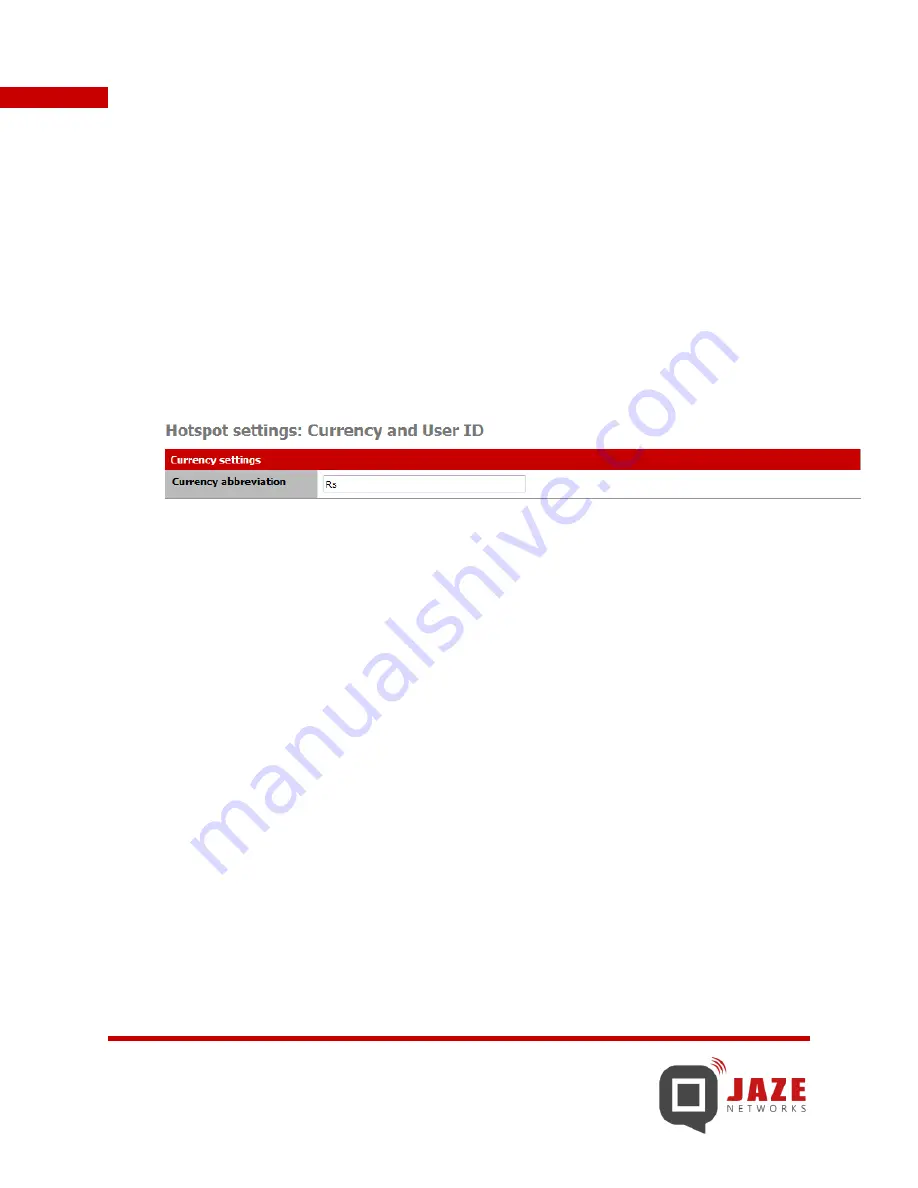
53
Jaze Hotspot Gateway – User Guide
5.2 CURRENCY SETUP
Jaze Hotspot Gateway allows you to setup your currency symbol which will be used for the vouchers and billing.
To setup the currency, the following steps are followed:
1.
Click on
Currency and User ID
under
Hotspot
in the Web GUI.
2.
In the
Hotspot settings: Currency and User ID
page, under
Currency settings,
enter your
Currency
abbreviation.
3.
Click on
Save
to apply the changes.
Содержание hotspot gateway
Страница 1: ...JAZE HOTSPOT GATEWAY USER GUIDE ...
Страница 8: ...8 Jaze Hotspot Gateway User Guide FIG 1 3 WEB GUI OF JAZE HOTSPOT GATEWAY ...
Страница 63: ...63 Jaze Hotspot Gateway User Guide ...
Страница 96: ...96 Jaze Hotspot Gateway User Guide 6 Press x and hit Enter to get into the device setup menu as shown below ...






























