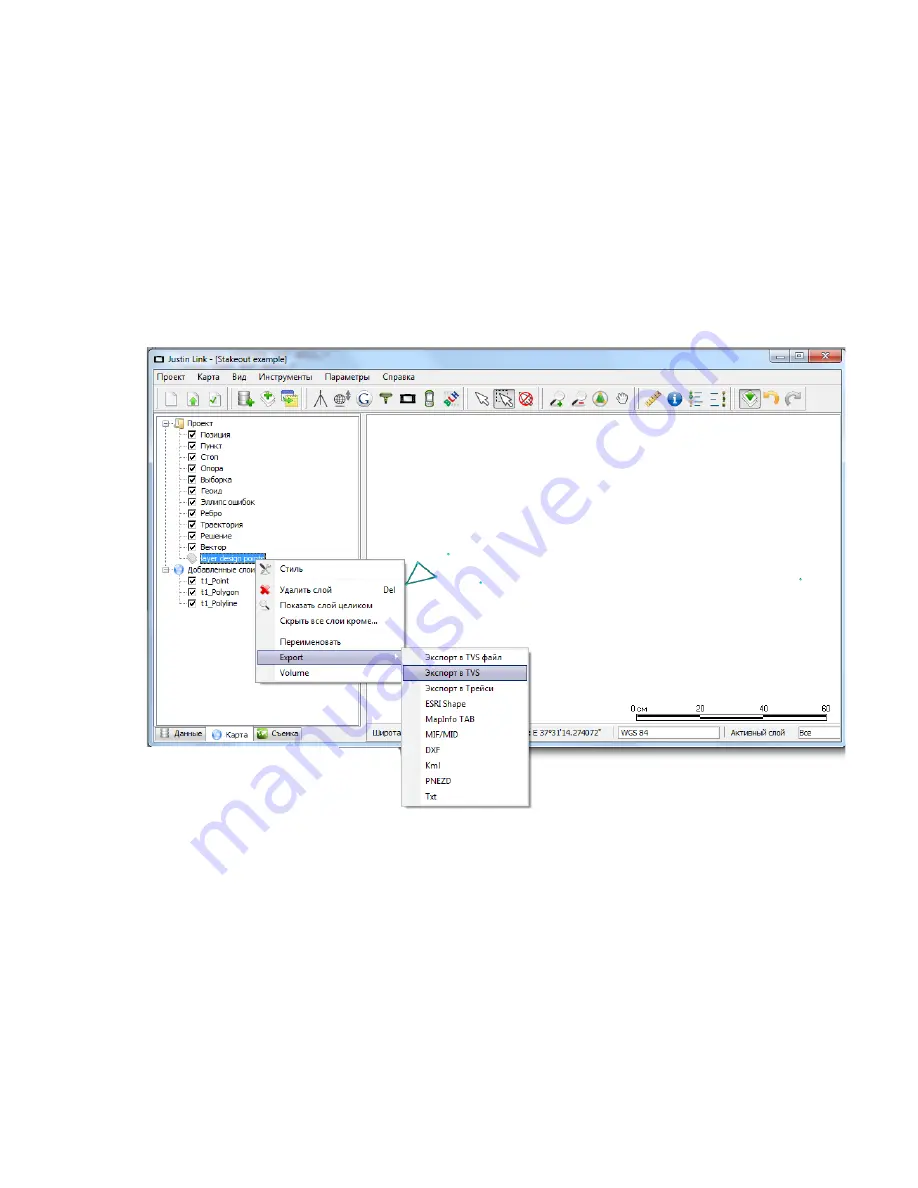
Description and Operation
Operation in RTK Mode
Stake out
69
www.javad.com
Points for stake out
At first the points for stake out should be saved in the receiver. This can be done with Justin Link.
1. Create a new project and import the points for stake out using
Import
(for text files, DXF-files,
KML-files), or use
Add Layer
(for MapInfo TAB-file and ESRI SHP-files).
2. Now you need to convert a new layer to the Justin Link layer. Select all the objects on the layer on
the map and click
Create new layer
.
3. Select the objects for stake out, with the right button open the menu and select
Export
Export To
TVS
.
Figure 110. Export of points to TRIUMPH-VS
Содержание TRIUMPH-VS
Страница 2: ...www javad com ...
Страница 80: ...Troubleshooting Check This First 80 www javad com ...
Страница 88: ...Specifications 88 www javad com ...
Страница 90: ...UHF Radio Usage 90 www javad com ...
Страница 94: ...Safety Warnings Usage Warnings 94 www javad com ...






























