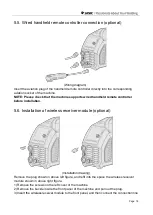Page 26
Enter the Engineer mode
1) Press and hold the "Current Setting Encoder" key for 2s to start countdown. After the 3s
countdown is over, the panel displays "F01". Rotate the "Current Setting Encoder" key
clockwise to adjust the parameter to "F02", and press the key again to enter the input
overvoltage and undervoltage protection settings.
2) Rotate the "Current Setting Encoder" key to adjust the overvoltage and undervoltage
protection state, increasing clockwise and decreasing counterclockwise (0: not enabled; 1:
enabled).
3) After adjusting the standby response time, press the "Current Setting Encoder" key to
save the current settings.
4) Press the welding mode key
to complete the operation and exit.
(The standard machine only supports overvoltage protection function, and this function is
enabled by default.)
6.4.3 Restore factory settings
Press and hold the welding mode key
for 5s to restore factory settings. After holding for
1s, the display window will start to count down from 3. When the countdown ends, the factory
settings are restored. If the button is released before the countdown ends, the restoration will
not take place. The factory settings are as shown in Table 6-8.