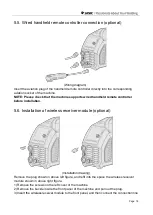Page 23
Stable arcs can increase the depth of the molten pool
and improve the welding speed.
Press the waveform selection key to switch the output
waveform in AC mode.
1. Square wave indicator. When the indicator is on, it
indicates that the machine is in square wave mode.
Standard AC square waves quickly switch polarity,
enjoying high arc stability, good dynamic
characteristics, and strong ability to clean aluminum
oxide film. This mode is suitable for welding a wide
range of aluminum and aluminum alloys.
2. Triangular wave indicator. When the indicator is on,
it indicates that triangular wave mode is selected.
Triangular waves reduce the heat input, so the weld
can form rapidly, reducing the welding deformation.
This mode is suitable for thin-plate welding.
3. Sine wave indicator. When this indicator is on, it
indicates that sine wave mode has been selected. Sine
waves have less arc noise and are softer.
1. Press the MMA parameter key to switch the
function.
2. Welding current indicator. When the indicator is on,
it indicates that the MMA welding current has been
selected.
3. Hot start indicator. When the indicator is on, it
indicates that MMA hot start current has been selected.
4. Arc-force current indicator. When the indicator is
on, it indicates that the MMA arc-force current has been
selected.
6.3. Use of remote controller
6.3.1 Wireless remote controller
1
)
Wireless pairing:
Before welding, press and hold the panel remote control function key
and the pairing key of the wireless simple remote controller at the same time for two
seconds to pair the wireless remote controller. During pairing, the blue wireless receiver
module indicator
flashes; after successful pairing, the remote control mode indicator
will be on. At the same time, the blue indicator
of the wireless receiver module will
remain on and the welder display window will display "OK".
2
)
Disconnecting the wireless connection:
After the remote controller is successfully