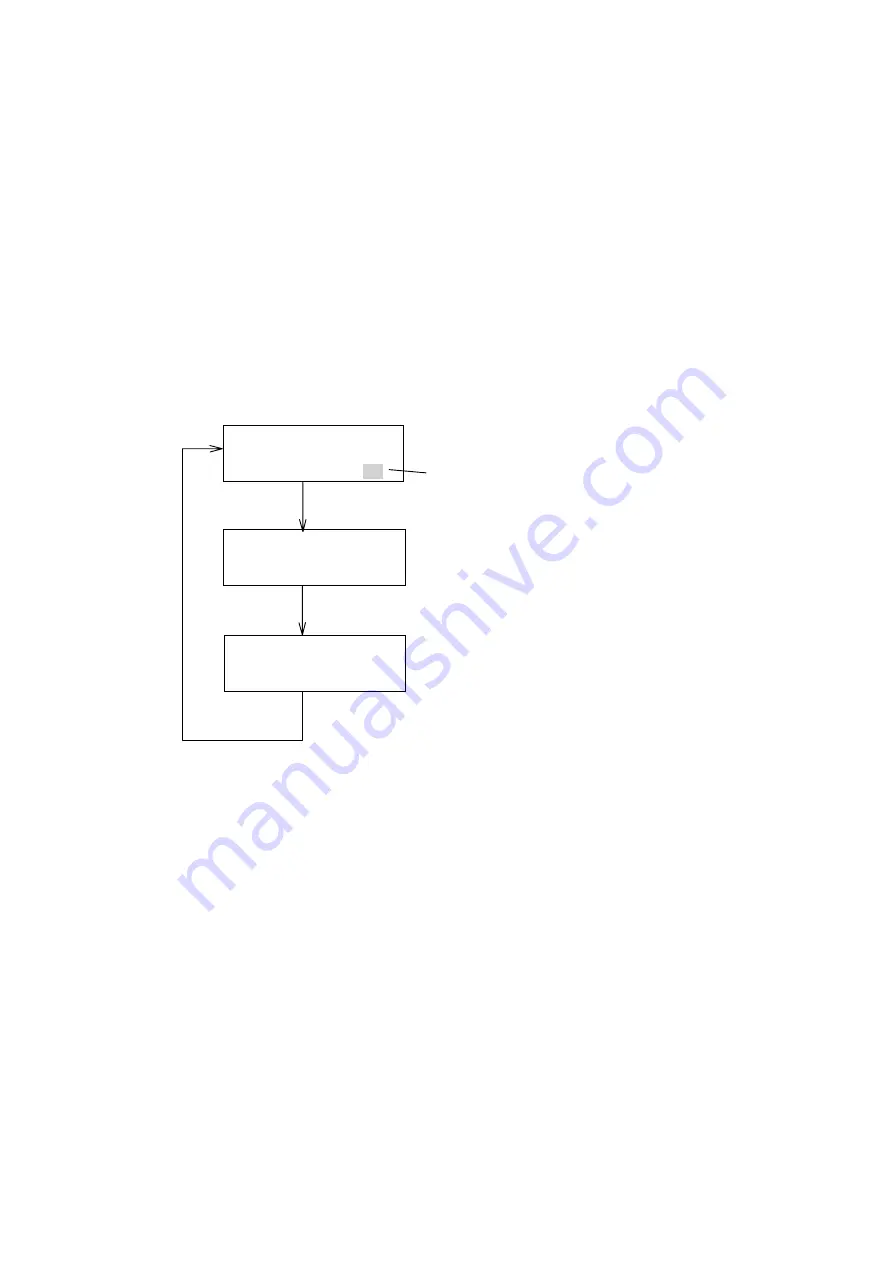
7-3
7.2 Baseline
Spectrum
Acquisition
The measured spectrum will include the spectrum of the sample to be measured as well
as the solvent and instrument backgrounds. In order to obtain a spectrum of the sample
only, the backgrounds must be subtracted from the measured spectra. This subtraction
process is called baseline correction.
The following outlines the steps for correcting the baseline.
1) Display the BASE CORRECTION display (refer to Fig. 7.1).
2) Press [PRGM RUN].
3) A wavelength scan is executed and in a few seconds, the initial SPECTRUM mode
display reappears.
Note that the wavelength range is 220 – 420nm.
SPECTRUM MEASURE
BASE=0 MEAS=1 1
Blinking
[0] [EDIT/ENTER]
Spectrum mode initial screen
Select baseline spectrum
measure mode
BASELINE MEASURE
PUSH PROG RUN
[PRGM RUN]
Measureing baseline
spectrum
MEAS XXX BASE
Y.YYY Z.ZZZ
Figure 7.2 Procedure for executing baseline correction
7.3 Spectrum Measurement
This section outlines the procedure for measuring the spectrum of a sample component.
1) Display the SPECTRUM MEASURE display (refer to Fig. 7.1).
2) Enter "1" for spectrum measurement.
3) Assign a memory (0 - #9) into which the spectrum is to be stored.
4) Press [PRGM RUN].
5) A spectrum scan is performed and the initial SPECTRUM mode display reappears
after a few seconds.
Artisan Technology Group - Quality Instrumentation ... Guaranteed | (888) 88-SOURCE | www.artisantg.com




















