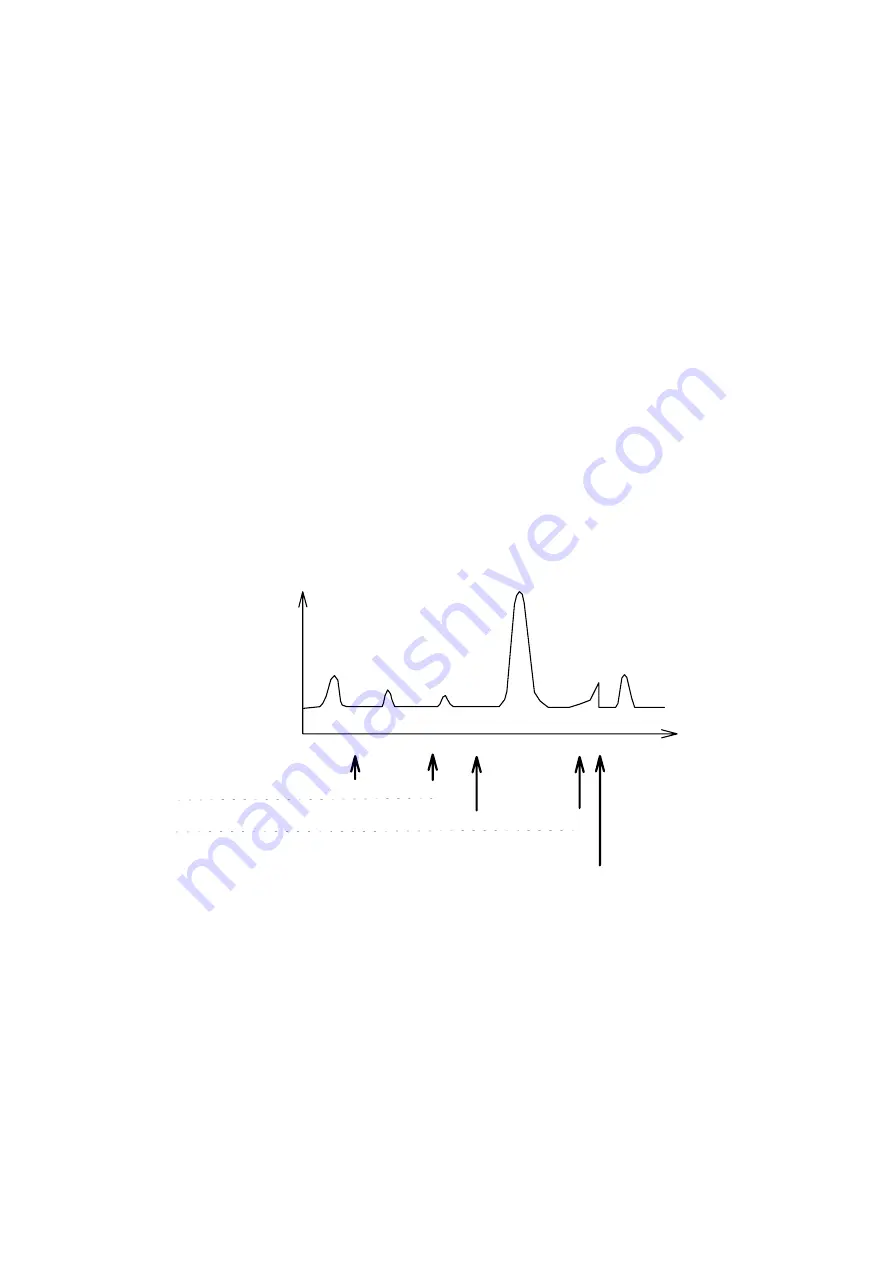
6-7
3) Press the [MONIT] key to return to the monitor screen.
6.4.2.4
Inserting steps into a time program
This section describes how to insert a single step into a time program
contained in a file.
1)
Press
[SHIFT][
▼
] to advance to the final step in the program.
2)
Press
[
▼
] to advance to a blank step.
3) Enter values according to the instructions provided in Section 6.4.2.1.
4) Press the [MONIT] key to return to the monitor screen. Steps will be
rearranged in time sequence.
6.4.3
Program example
Figure 6.7 shows an example of analysis performed while changing
wavelengths, attenuation, and autozero. Detection conditions for the 5 peaks
are shown in Table 6.2.
10
20
30
40
50
1
2
3
4
5
ABS
Time (min)
Wavelength: 300nm 270nm 250nm
Attenuation: 0.04 1.28 0.001
Autozero
Figure 6.7 Chromatogram(UV absorbanse)
Artisan Technology Group - Quality Instrumentation ... Guaranteed | (888) 88-SOURCE | www.artisantg.com


























