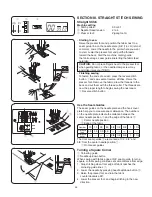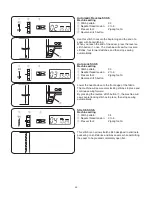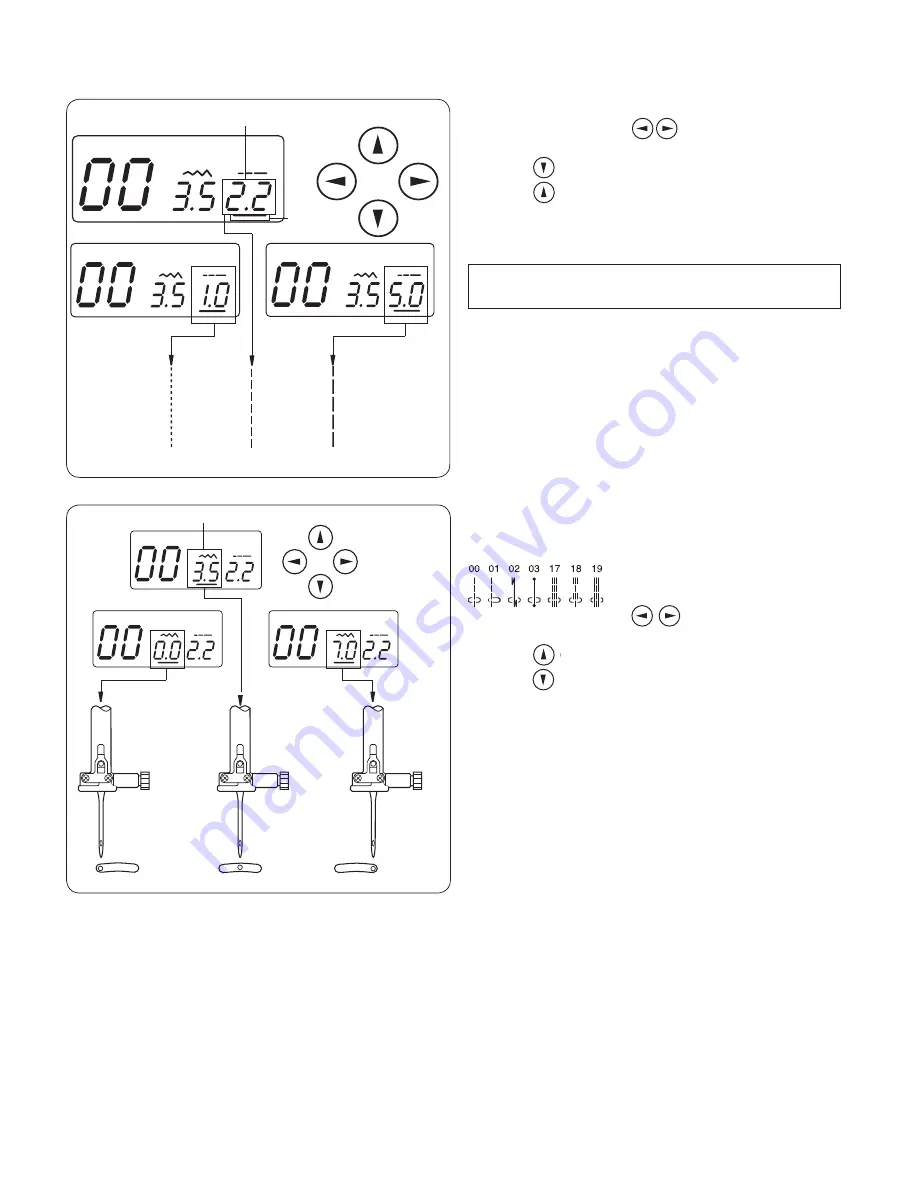
38
[1.0]
[2.2]
[5.0]
q
w
e
r
• To adjust the stitch length
Press the cursor buttons to move the cursor
q
under the stitch length value “2.2”
w
(default setting).
Press the button to decrease stitch length.
Press the button to increase stitch length.
The stitch length can be varied from 0.0 to 5.0.
q
Cursor
w
Stitch length (2.2)
NOTE:
Reverse stitch length cannot be set longer than 4.0.
w
q
• To adjust the needle drop position
The needle drop position can be adjusted for straight
stitch patterns 00 – 03, and 17 – 19.
Press the cursor buttons to move the cursor
under the stitch width value “3.5”
q
(default setting).
Press the button to move the needle to the right
r
.
Press the button to move the needle to the left
w
.
q
Stitch width (3.5)
w
Left (0.0)
e
Middle (3.5)
r
Right (7.0)
Содержание Hello Kitty 18750
Страница 1: ...Instruction Manual Manual De Instrucciones Livre D Instructions...
Страница 98: ......
Страница 99: ......