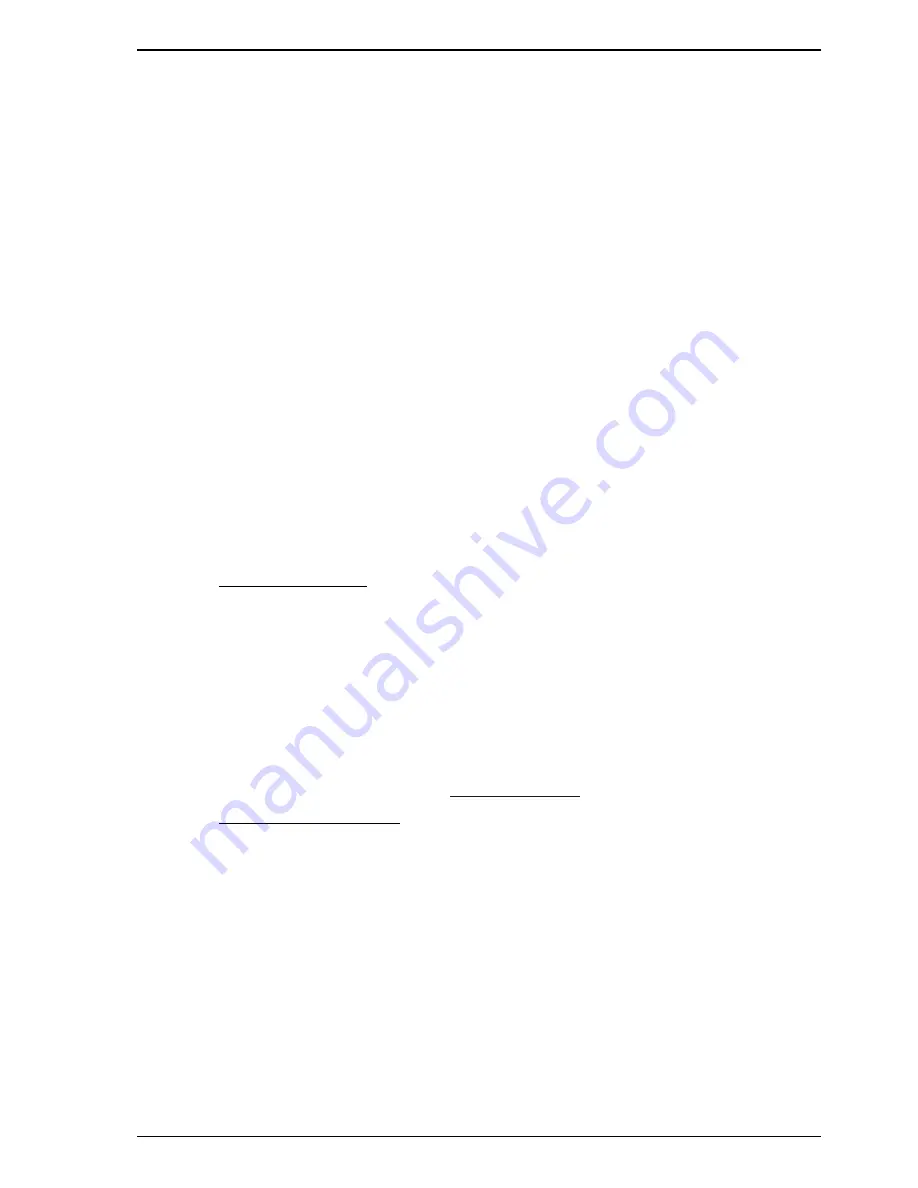
Using the Dimmer Utility
31
Revision 1.0 - 7-May-02
HUB24 Series Dimmer
Operating Manual
Appendix A Using the Dimmer Utility
The HUB24 and later HP dimmers can have updated operating software downloaded to
them. The HUB24 can also have user definable dimming curves and custom logos
downloaded to it. This is achieved using a PC Download cable, connected between the
PC serial port and the dimmer’s DMX input connector.
Jands Dimmer Utility is a Windows-based custom editor and download application. It
provides the following facilities:
•
Download HUB24 operating software.
•
Download HP12 & HP6 operating software.
•
Edit & download dimming curves.
•
Edit & download custom logos.
The Dimmer Utility software only sends files to a dimmer. A dimming curve or custom
logo cannot be read back from the dimmer in order to make minor changes to it, so it is
important to save all curves and logos on the computer as well.
These instructions assume the user has basic experience with Microsoft Windows. For
help in this area consult the Windows manual or click Help on the Start menu.
A.1
Installation
The Jands Dimmer Utility software must be installed on an IBM compatible laptop or
desktop computer.
System Requirements
• PC with Pentium class processor.
• Minimum 16MB of RAM.
• Minimum 2MB of disk space.
• SVGA display (recommended 1024 x 768).
• A mouse or other pointing device.
• One spare RS232 com port.
• Microsoft Windows 95 or later.
Use the floppy disk supplied with the HUB Download Kit or download the latest
software from the Jands web site:
www.jands.com.au
Installing from floppy disk
1. Insert the Jands Dimmer Utilities disk into the floppy disk drive.
2. On the Start menu, click Run.
3. Type a:\setup, where ‘a’ is the letter assigned to the floppy drive.
4. Click OK.
5. The installation program will ask questions about the computer and where to
install the software. Click Next to accept each of the default settings.
6. When all the files have finished copying, exit the installation program.
Содержание HUB 24
Страница 1: ......
Страница 8: ...2 Equipment Description Operating Manual HUB24 Series Dimmer Figure 2 1...
























