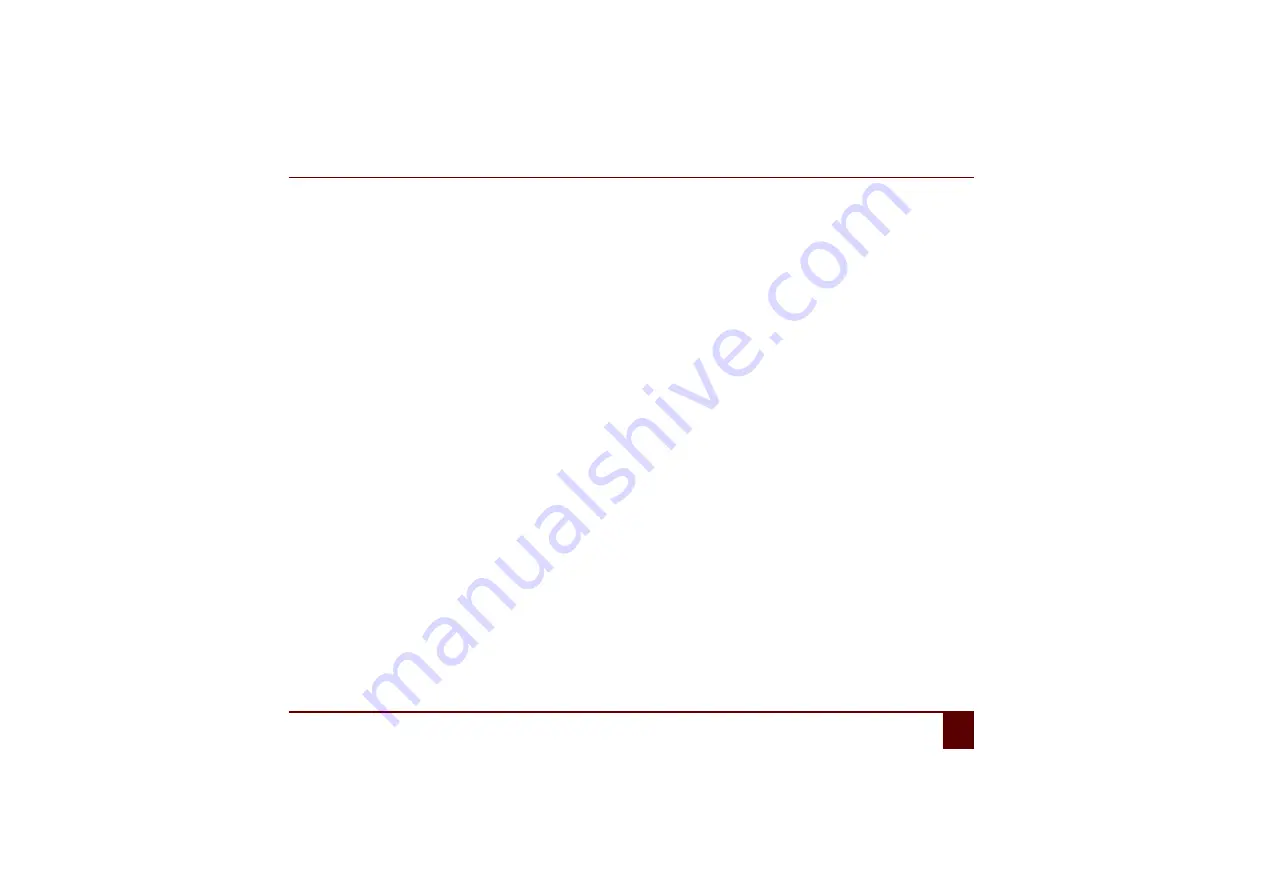
Smart
K
Environmental controls
3
Creating a backup of the infrared codes
89
9
Repeat from step 2 to acquire further infrared codes.
10
Tap
OK
.
3
Creating a backup of the infrared codes
You can create a backup of the infrared codes so they can be restored should there be any problems. It can be useful if the Smart is used
in different locations. You can acquire the infrared codes for location A. You create a backup. Do the same for location B. By going to
Restore backup
you can switch between the infrared codes, depending on the location.
1
Select
Tools > Environmental control > Backup
.
2
In the
Name
field, tap on the name of the backup.
E
XAMPLE
:
Home
3
Tap
OK
.
4
Tap on
Yes
in the
Backup
dialog
The backup is being created.
S
EE
ALSO
:
Содержание SMART 3
Страница 1: ...Smart 1 Content...
Страница 10: ...Smart 10...
Страница 11: ...Smart 11 How to use these operating instructions...
Страница 13: ...Smart 13 Introduction...
Страница 15: ...Smart 15 A Technical specifications...
Страница 17: ...Smart 17 B Safety regulations and maintenance...
Страница 21: ...Smart 21 C Getting started...
Страница 26: ...Smart 26 C Getting started 2 Introducing the Smart Figure 3 Smart rear view...
Страница 42: ...Smart 42 C Getting started 13 Shutting down the Smart...
Страница 43: ...Smart 43 D Specific settings backup and storage space...
Страница 49: ...Smart 49 E Recording a message...
Страница 53: ...Smart 53 F The camera...
Страница 58: ...Smart 58 F The camera 6 Deleting a picture by cleaning drive...
Страница 59: ...Smart 59 G Personal applications...
Страница 70: ...Smart 70 G Personal applications 2 The address book...
Страница 71: ...Smart 71 H Connection with the Eddy...
Страница 76: ...Smart 76 H Connection with the Eddy 6 Disconnecting from the Eddy...
Страница 77: ...Smart 77 I Connecting to the computer and USB connections...
Страница 80: ...Smart 80 I Connecting to the computer and USB connections 6 Connecting a USB stick...
Страница 81: ...Smart 81 J Making a call...
Страница 86: ...Smart 86 J Making a call 7 Ringing off...
Страница 87: ...Smart 87 K Environmental controls...
Страница 91: ...Smart 91 L Communication...
Страница 98: ...Smart 98 L Communication 7 Adding an screen rotate action...
Страница 99: ...Smart 99 M Troubleshooting...
Страница 103: ...Smart 103 N Appendices...
Страница 110: ...Smart 110 N Appendices 1 Acapela...
Страница 116: ...Smart 116...
















































