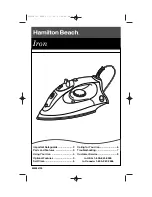24
Drip-Stop Function
This iron is equipped with a drip-stop function: the iron automatically stops producing steam
when the temperature is too low, to prevent water from dripping out of the soleplate. When this
happens, you may hear a sound.
Maintenance
Self-clean system
•
Your iron will give the best ironing results and last longer if you apply ‘self-cleaning’ regularly
(twice a month) to remove any scale or impurities.
•
Set the steam knob to position “
” = 0 dry ironing.
•
Fill the water tank up to ‘MAX’ water level.
Attention
: Do not put vinegar or other anti calc cleaning agents in the water tank.
•
Place the iron on its heel.
•
Plug into the mains supply.
•
Set the temperature control dial to “max”.
•
Allow the iron to heat up until the pilot light first goes out.
•
Remove the plug from the wall socket.
•
Hold the iron horizontally over the sink.
•
Press the “Self Clean” button until hot steam and water are released.
•
The self clean function has begun. Move the iron back and front until the water tank is empty.
Steam and boiling water will come out of the soleplate, impurities and flakes (if any) will be
flushed out.
CAUTION
: Boiling water and steam will emit from the holes in the soleplate. Impurities and
scale (if any) will be flushed out.
•
Move the iron forwards and backwards while this happens.
•
Repeat the self-cleaning process if the iron still contains a lot of impurities.
•
After the self cleaning process has finished, press the steam cover downwards until it locks
to the body of the appliance.
•
Then plug in the appliance and set the temperature dial to MAX so that the soleplate is dry.
Once the selected temperature is reached turn the thermostat to “MIN” and unplug the
appliance.
•
When the soleplate has cooled down, you can clean it with a damp cloth.
IMPORTANT
: Only press the “Self Clean” button when you want to activate the self-cleaning
system. Do not press the “Self Clean” button when ironing.