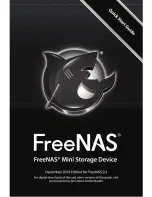PArtS LiSt
One (1) FreeNAS Mini device
3
One (1) power cord
3
Two (2) case door keys
3
One (1) FreeNAS Quick Start Guide (you’re reading it now).
3
If you ordered a device pre-populated with drives:
Four (4) drive trays, populated with drives, separated from the FreeNAS
3
Mini device.
If you ordered a driveless model:
Four (4) drive trays, filled with dummy drives secured by two (2)
3
screws each.
Eight (8) additional hard drive screws.
3
SettiNG uP your FreeNAS® MiNi
To connect to your FreeNAS Mini appliance in order to set it up you will need
the following:
a USB keyboard (or keyboard with USB adapter)
3
a VGA display (or display with a VGA adapter)
3
an Ethernet cable
3
a switch which is connected to the other computers in your network
3
a Phillips screwdriver (if installing your own hard drives)
3
a web browser running on a computer connected to the same network
3
as your FreeNAS Mini. A modern web browser, such as Mozilla Firefox,
Google Chrome, or Internet Exporer 10 or later, is required. If you find
that the FreeNAS Web User Interface is working incorrectly, try using
the latest version of Mozilla Firefox, available at
getfirefox.com
.
2