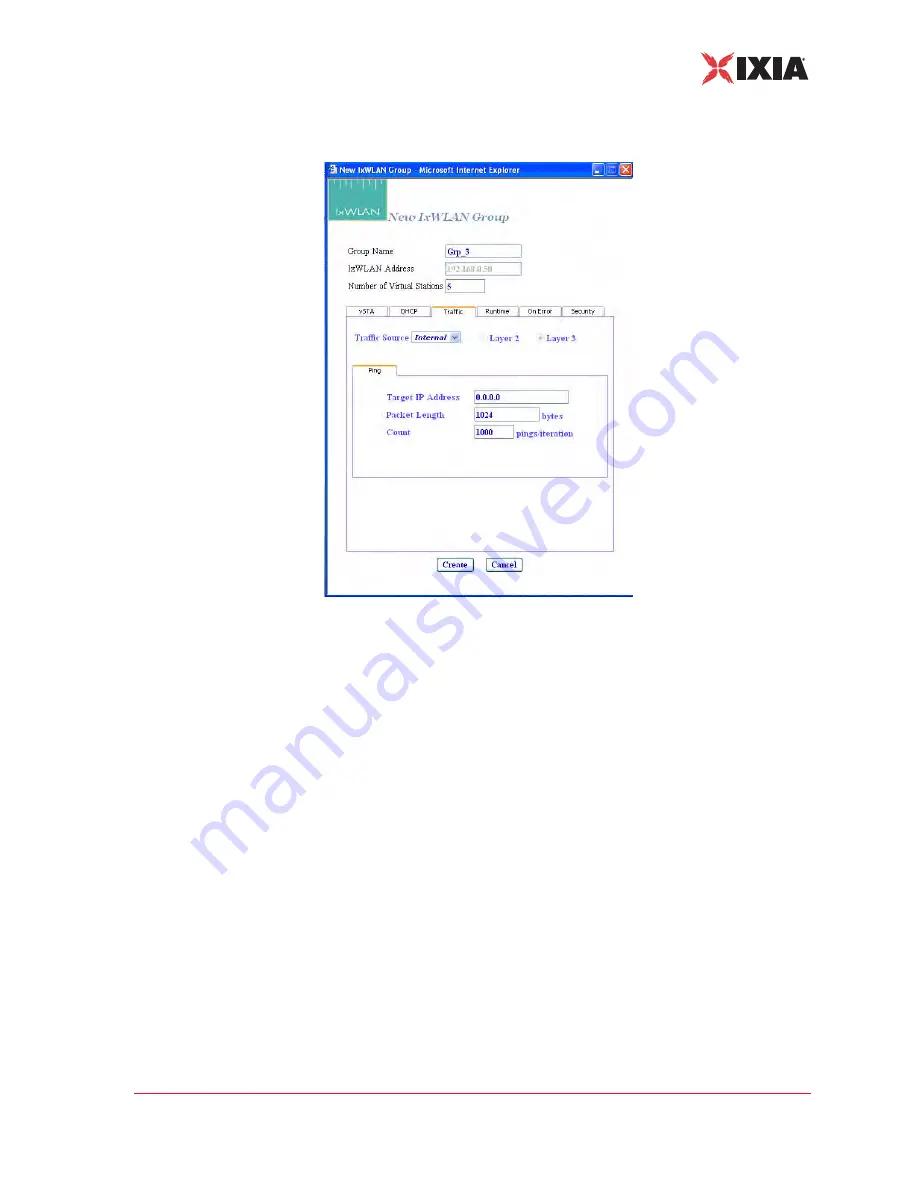
IxWLAN User Guide, Release 6.20
4-7
The Web-Based User Interface
Choosing and Creating a Scenario
3.
Select the Traffic tab, as shown in
Figure 4-7.
Traffic Tab
4.
Make sure that the
Target IP Address
field is set to the address of a target
server to be pinged. The default IP address (0.0.0.0) shown in this example
screen must be replaced by a valid IP address (for example, 10.205.15.95).
Click the
Create
button
to create a group with five virtual stations. For more
information on defining and editing groups and virtual stations in a scenario,
please refer to
5.
on page 4-9 for procedures needed to run this
test.
Creating an
External Mode Test
For an external mode test, a third-party load generator outside IxWLAN must be
set up to provide the traffic to be forwarded to the System Under Test.
1.
Use the documentation provided by the manufacturer to set up the load gener-
ator.
Содержание IxWLAN
Страница 1: ...IxWLAN User Guide Release 6 20 Part No 913 0073 03 Rev A May 2007...
Страница 28: ...Installation Connecting to the Serial Port 2 4 IxWLAN User Guide Release 6 20 2...
Страница 36: ...First Setup Using the Serial Port 3 8 IxWLAN User Guide Release 6 20 3...
Страница 128: ...The Web Based User Interface Menus and Tool Bars 4 92 IxWLAN User Guide Release 6 20 4...






























