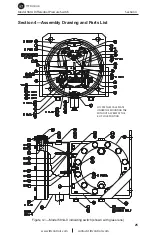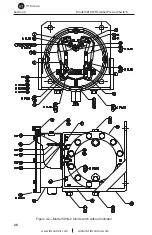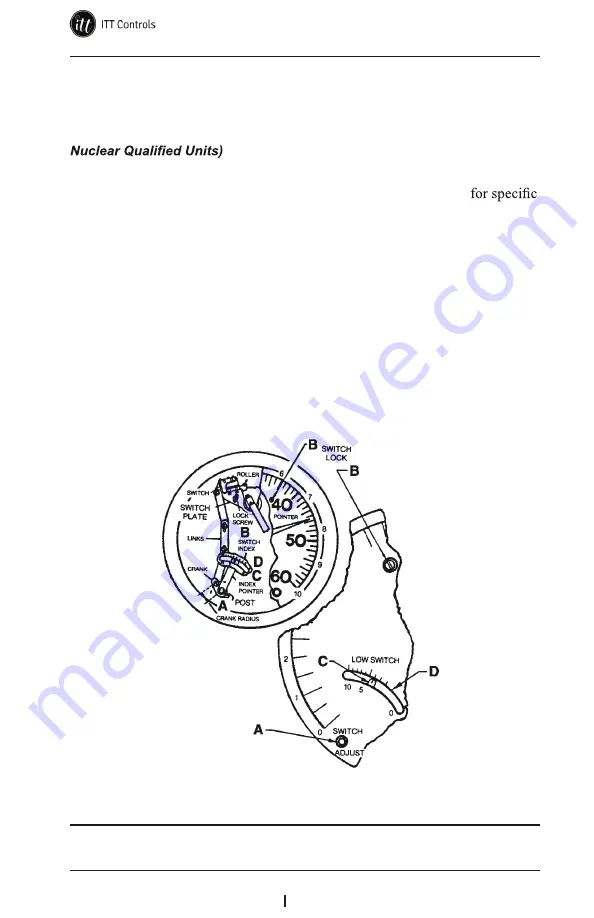
www.ittcontrols.com
21
Model 581A Differential Pressure Switch
Section 3
remove the scale plate and inspect the switch and the switch mechanism.
The scale plate is split to allow for removal without pulling the pointer.
Changing Set Point of an In-Service Instrument (Not Recommended for
Use the following procedure to set a set point for an instrument that is in ser-
vice, when calibration pressures cannot be applied. See Figure 3.8
locations denoted by items A, B, C and D.
1. Remove the bezel/lens assembly or cover. Do not remove the pointer or
scale plate.
2. Insert hex wrench in the switch adjust post.
3. Loosen the switch lock-screw (item B) 1/2 to 1 turn.
4. With the hex wrench, move the index pointer (item C) to the new set
point as indicated on the switch index (item D).
5. If possible, check the set point by varying the process pressures and ob-
serving the pointer readings when the switch actuates. (Open the mani-
fold bypass valve slowly and watch for “pointer-jump” at the set point or
by electrical signal.) Adjust the setting, if necessary, and repeat the test
several times to verify stability.
Figure 3.8—Set point adjustment
IMPORTANT: The switch index has 10 divisions, marked 0, 5, and 10. These match the
markings on the outer edge of the scale.