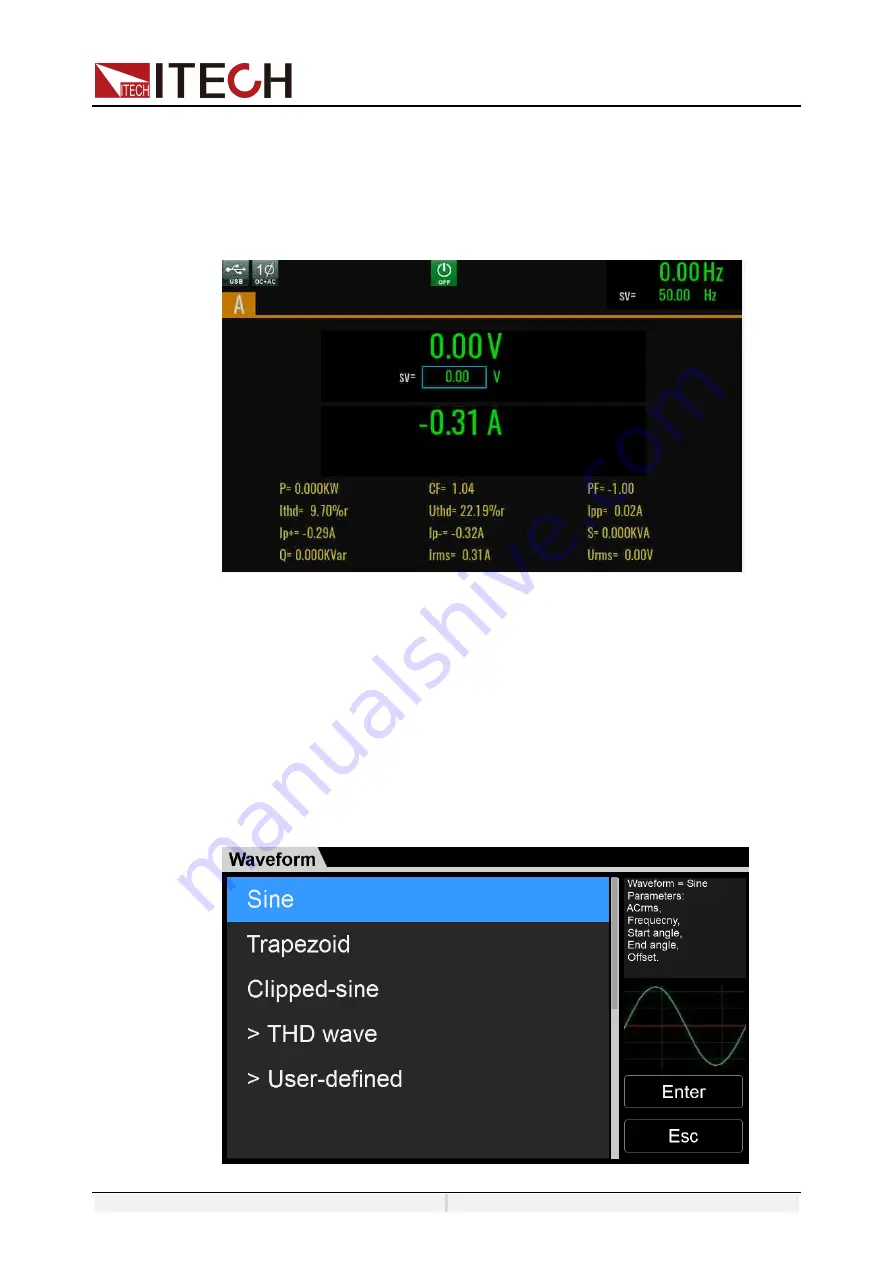
Operation and Application
Copyright ©ITECH Electronic Co., Ltd.
33
4.2.4 DC+AC Mode
If the output mode select to DC+AC Mode, the instrument will simulate DC and
AC power supply, which can add AC component to DC voltage.
Set the output
voltage in the main interface, as shown in the figure below.
Under DC+AC mode, Set the Vdc in the main interface, and set the Vac in the
configure menu.
Vdc: you can set the Vdc under the main interface or under the config interface.
Ripple control: set the wave,Vac component and frequency under the config
interface. The Vac setting range is 10% of rated voltage.
4.3 Waveform Selection
The user can set the output waveform in the config menu of IT7800 series power
supply. Eight output waveforms below are available, user can select the
waveform in
Config->Waveform
menu.











































