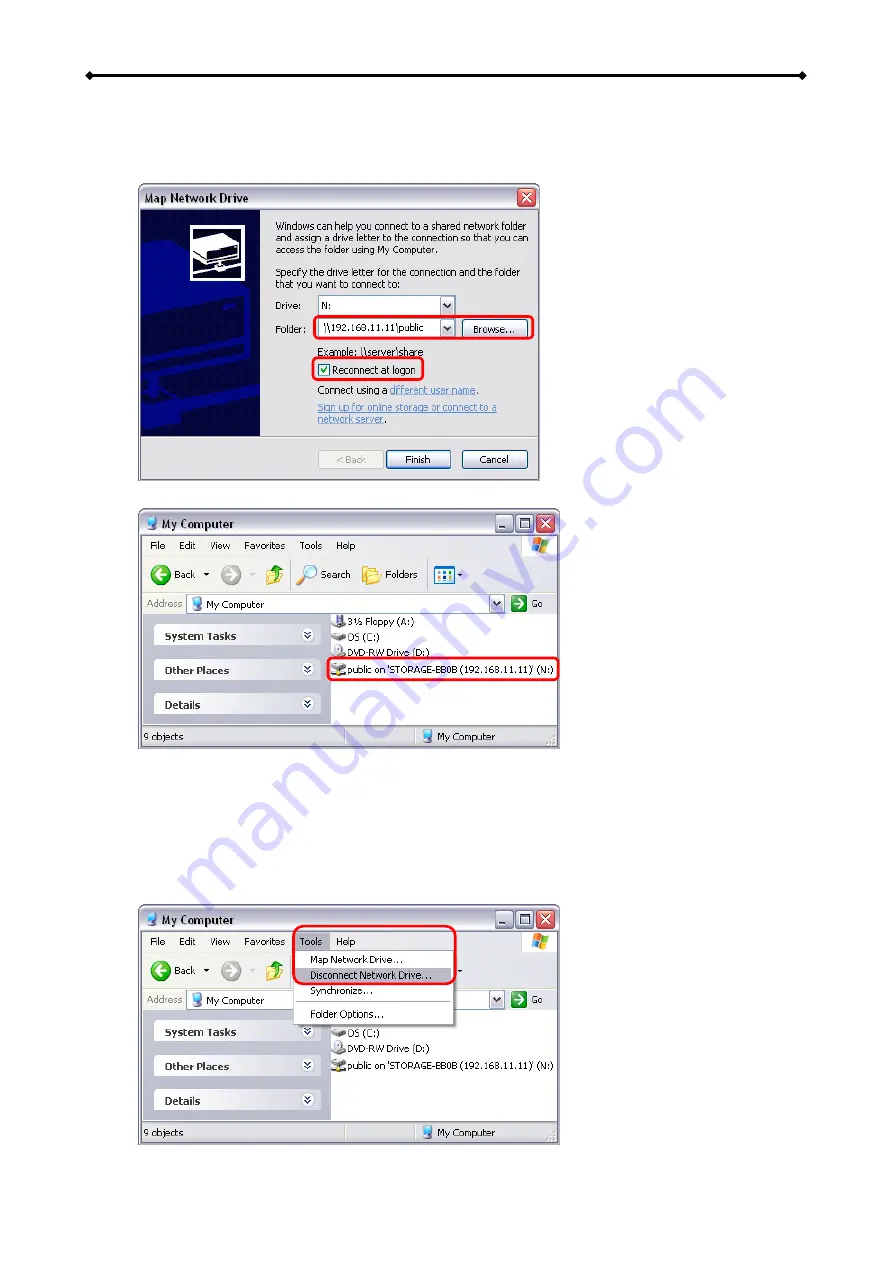
CloudSync Features and Examples
Page 23
2. Follow the setup wizard and fill in the path to your network drive. When entering the IP
address, also add the shared folder name (e.g. \\192.168.11.11\public). We recommend
selecting the “reconnect at logon” option when you map the network drive, otherwise you
will have to map it again after a restart.
3. Once the drive has been mapped, you are able to find and access it under My Computer.
3.1.3 Disconnecting a Network Drive
When you don’t need a mapped network drive any more, we recommend disconnecting it. It is also
necessary to disconnect a temporary network drive when you try to login with a new user name
and password but have not restarted the computer in between.
1. Double-click on
My Computer
, go to Tools and select “Disconnect Network Drive…”.






























