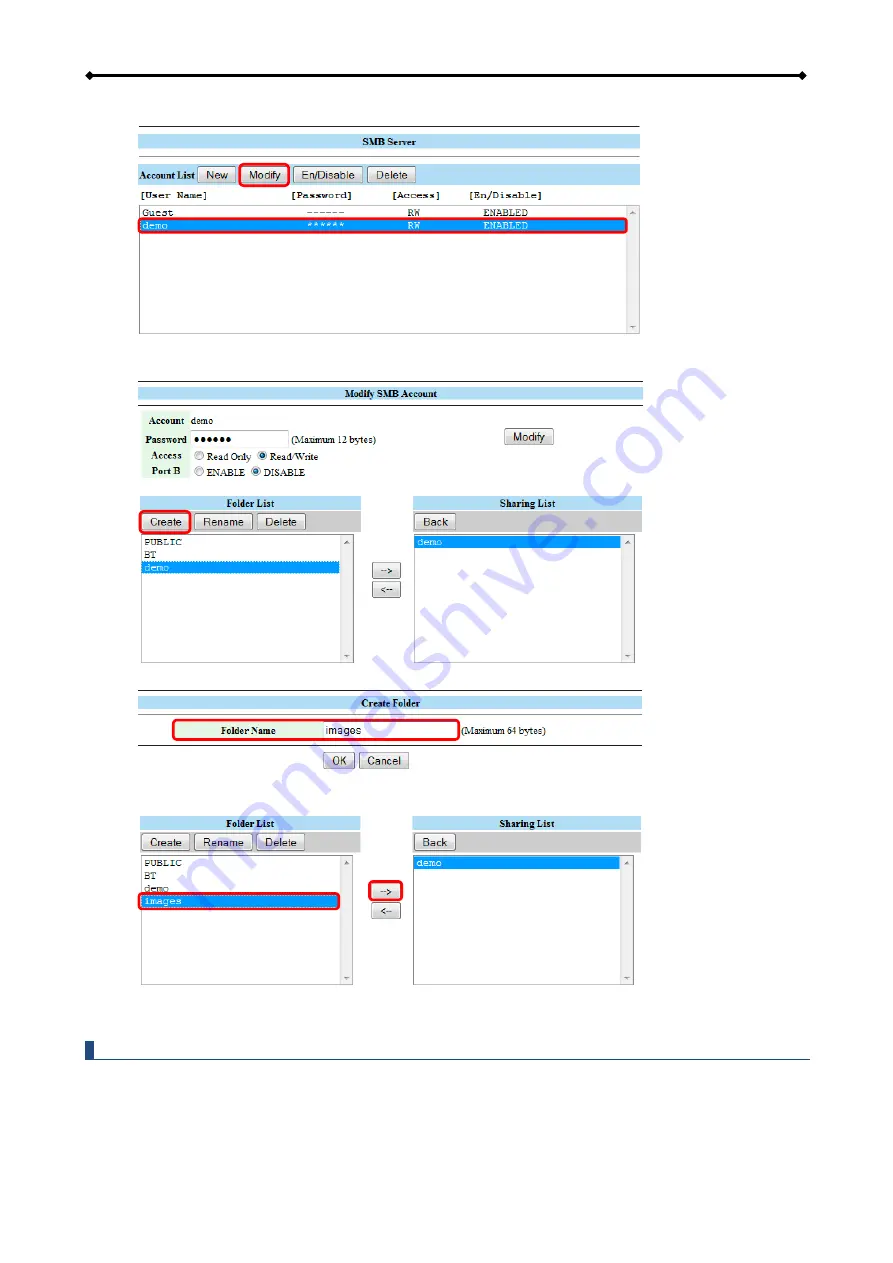
CloudSync Basic Operation
Page 16
3. Select the account from the list and click
Modify
.
4. Here you can modify the settings and also create and manage the shared folders. Click
Create
to add a new folder.
5. Enter a name for the new folder (maximum 64 bytes) and click
OK
.
6. Select the new folder in the Folder List and then click the arrow key to move it to the
Sharing List. Once it is in the Sharing List, the folder can be accessed by the selected user.
7. You can rename and remove the folders from the sharing list at any time.
Important
Deleting a folder will also remove all the files in that directory!






























