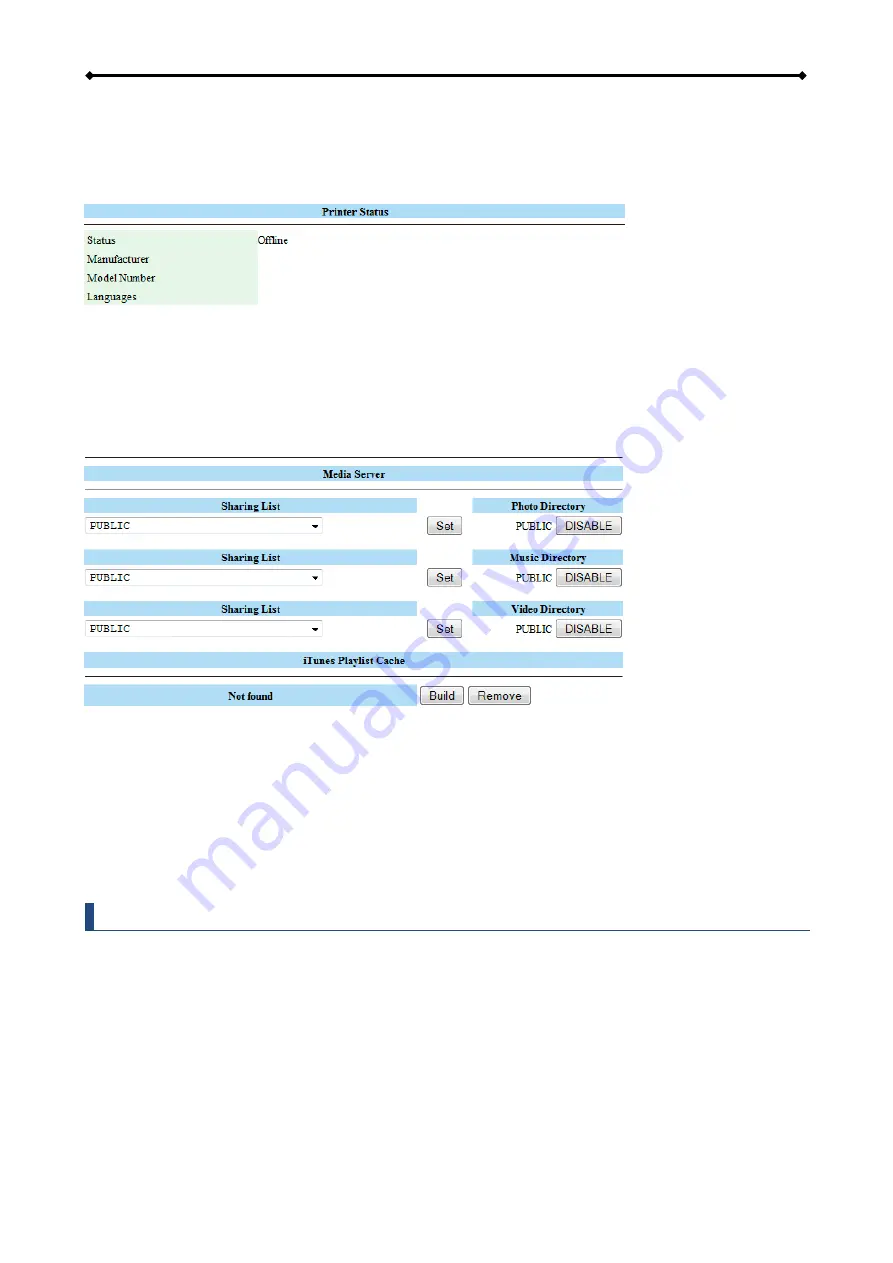
CloudSync Basic Operation
Page 20
2.9 Web Configuration - Printer
When a USB printer has been connected to the network drive, it will display its status here. If the
status indicator shows Offline, the printer has not been connected properly, is turned off or is not
supported.
2.10 Web Configuration - Media Server
The UPnP-AV media server can be used to share your photos, music and videos that are stored
on the network drive with an Xbox 360, PlayStation 3 video game console, WMP12 or other DLNA
compatible devices that are connected to the same local network as well as stream music to
iTunes media players.
1. From the drop-down list of the corresponding sharing list, select the folder where your
media files (e.g. photos, music, videos) are stored.
2. Click
Set
to save the setting and enable file sharing.
3. Repeat the previous two steps for each media type (photo, music, video).
4. The file sharing can be disabled at any time by clicking
DISABLE
for the corresponding
directory.
Note
Depending on the video game console, only certain media files can be accessed. For the
Xbox 360, you can play JPG, MP3 and WMV files. For the PlayStation 3, you can play JPG,
MP3, MPEG-1 and MPEG-2 files. iTunes will only be able to play MP3 music files.
2.10.1 iTunes Playlist Cache
Whenever you add or remove MP3 files to the music directory, click
Build
to refresh the database.
If for some reasons, iTunes lists files that no longer exist or some files are missing, click
Remove
to clear the database and then click
Build
to build a new database.






























