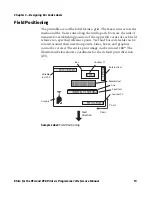Chapter 4 — ESim Commands
ESim for the PC4 and PF8 Printers Programmer’s Reference Manual
33
^A - Enter Pause Printing Mode
Purpose:
When batch printing, this high-priority command finishes the
current label and temporarily suspends printing any further labels in
the print job.
Syntax:
^A
Remarks:
When the printer is in Pause mode, the control LED slowly blinks
green, orange, and green again. The reply at command US is by
default <NAK>92<XOFF> (can be changed using eR command). No
reply at UN command.
To resume printing a batch, send the command ^C or press the
Feed
button.
To cancel the remainder of the print job, use the ^B command.
This command can only be sent via the RS-232 or USB ports.
Example:
This example renders a box and orders the printer to print 4 copies. At
command ^A, the printing is paused and continued again at
command ^C.
X0,0,10,20,40
P4
^A
^C
; - Ignore Following Data
Purpose:
Use this command to signal the printer to ignore all data between the
line initiating the semicolon character (;) and the next line feed (LF)
Syntax:
;
Remarks:
When you enter this command with the “;” characters, nothing is
printed. However, when you enter this command without the “;”
characters, the printer prints a box, a barcode, and text.
Example:
N
;X20,20,5,800,580
;A50,50,0,2,2,2,N,"UPC-E"
Содержание EasyCoder PC4
Страница 1: ...Programmer s Reference Manual ESim for the PC4 and PF8 Printers...
Страница 4: ...iv ESim for the PC4 and PF8 Printers Programmer s Reference Manual...
Страница 10: ...x ESim for the PC4 and PF8 Printers Programmer s Reference Manual...
Страница 14: ...Before You Begin xiv ESim for the PC4 and PF8 Printers Programmer s Reference Manual...
Страница 42: ...Chapter 3 Designing Bar Code Labels 28 ESim for the PC4 and PF8 Printers Programmer s Reference Manual...
Страница 43: ...29 4 ESim Commands This chapter contains a comprehensive list of ESim commands...
Страница 144: ...Chapter 4 ESim Commands 130 ESim for the PC4 and PF8 Printers Programmer s Reference Manual...
Страница 145: ...131 5 ESim Fonts This chapter lists the printer resident fonts and illustrates the various font sizes...
Страница 148: ...Chapter 5 ESim Fonts 134 ESim for the PC4 and PF8 Printers Programmer s Reference Manual...
Страница 168: ...Chapter 6 Code Pages 154 ESim for the PC4 and PF8 Printers Programmer s Reference Manual...
Страница 178: ...Chapter A Error Handling 164 ESim for the PC4 and PF8 Printers Programmer s Reference Manual...
Страница 179: ......