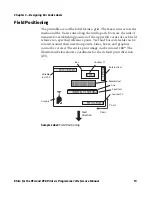Chapter 3 — Designing Bar Code Labels
ESim for the PC4 and PF8 Printers Programmer’s Reference Manual
21
4
Download the graphic in the example to the printer. For help, see
“GM - Store Graphics In Memory” on page 79.
Alternately,
omit the GG (write graphic) command from the example.
5
Create and send command strings for the label form. For help, see
the procedure,
“Creating Command Strings for the Label
Formats” on page 21.
Creating Command Strings for the Label Formats
Next, write the ESim command strings to create the label format. Use
ESim commands to create and define each field in the format. Each
type of field is defined by several parameters. For more information,
see
“ESim Commands” on page 29.
To create command strings for the label form
1
Open a text editor or word processor application
.
2
Open Hyperterminal.
3
Enter Direct mode by turning the printer on.
4
Copy and paste the following text in the text editor, inserting a
hard return when you see
N
X0,0,4,752,584
LO0,144,752,4
A40,400,1,1,1,1,N,“Made in Sweden”
A24,160,0,5,1,1,R,“EASYCODER”
A24,250,0,4,1,1,N,“MODEL: 501SA”
A472,312,0,4,1,1,N,“Checked by: Dan”
A24,312,0,4,1,1,N,“SERIAL#: 000001”
B280,440,0,1,2,3,96,B,“S00000”
GG24,12,“LOGO”
P1
Note
: Make sure to delete any extraneous formatting marks. If
necessary, substitute the curly quotation marks (“) with straight
quotation marks (
“)
Содержание EasyCoder PC4
Страница 1: ...Programmer s Reference Manual ESim for the PC4 and PF8 Printers...
Страница 4: ...iv ESim for the PC4 and PF8 Printers Programmer s Reference Manual...
Страница 10: ...x ESim for the PC4 and PF8 Printers Programmer s Reference Manual...
Страница 14: ...Before You Begin xiv ESim for the PC4 and PF8 Printers Programmer s Reference Manual...
Страница 42: ...Chapter 3 Designing Bar Code Labels 28 ESim for the PC4 and PF8 Printers Programmer s Reference Manual...
Страница 43: ...29 4 ESim Commands This chapter contains a comprehensive list of ESim commands...
Страница 144: ...Chapter 4 ESim Commands 130 ESim for the PC4 and PF8 Printers Programmer s Reference Manual...
Страница 145: ...131 5 ESim Fonts This chapter lists the printer resident fonts and illustrates the various font sizes...
Страница 148: ...Chapter 5 ESim Fonts 134 ESim for the PC4 and PF8 Printers Programmer s Reference Manual...
Страница 168: ...Chapter 6 Code Pages 154 ESim for the PC4 and PF8 Printers Programmer s Reference Manual...
Страница 178: ...Chapter A Error Handling 164 ESim for the PC4 and PF8 Printers Programmer s Reference Manual...
Страница 179: ......