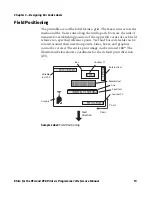Chapter 2 — Sending ESim Commands to the Printer
14
ESim for the PC4 and PF8 Printers Programmer’s Reference Manual
To resume printing a paused print job
•
In Print mode, enter the ^C command or press the Feed button.
The printer resumes printing.
To stop printing
•
In Print mode, use the ^B command. The printer breaks the
printing of the paused print job. For help, see
“^D - Remaining
Labels” on page 65
.
Resetting to Factory Default Settings
To restore the factory default settings, do one of the following:
•
Press and hold the
Feed
button
for more than 3 seconds.
•
Start the ESim Config Tool and click
Restore Factory Defaults
on the Setup tab.
•
Send the ^default command to the printer.
Default Setup
This table lists the default settings on the PC4 or PF8 printers.
Default Printer Settings
Parameter
Command
Default Setting
Error/status
character
eR0,0
XOFF/XON-handling
Density
D10
10
Character set
I8,0,001
8 bits, code page 0, country code 001
Top of form backup JF
Enabled
Media feed adjust
J136
J204
136 dots at 203.2 dpi
204 dots at 300 dpi
Label gap sensor
ON
LTS, TT mode, reverse gap, and cutter disabled.
Character
substitution
oR
No substitution
Form length
Q24,0
Continuous mode, print gap 24 dots
Label width
q832
q1208
832 dots at 203.2 dpi
1208 dots at 300 dpi
Содержание EasyCoder PC4
Страница 1: ...Programmer s Reference Manual ESim for the PC4 and PF8 Printers...
Страница 4: ...iv ESim for the PC4 and PF8 Printers Programmer s Reference Manual...
Страница 10: ...x ESim for the PC4 and PF8 Printers Programmer s Reference Manual...
Страница 14: ...Before You Begin xiv ESim for the PC4 and PF8 Printers Programmer s Reference Manual...
Страница 42: ...Chapter 3 Designing Bar Code Labels 28 ESim for the PC4 and PF8 Printers Programmer s Reference Manual...
Страница 43: ...29 4 ESim Commands This chapter contains a comprehensive list of ESim commands...
Страница 144: ...Chapter 4 ESim Commands 130 ESim for the PC4 and PF8 Printers Programmer s Reference Manual...
Страница 145: ...131 5 ESim Fonts This chapter lists the printer resident fonts and illustrates the various font sizes...
Страница 148: ...Chapter 5 ESim Fonts 134 ESim for the PC4 and PF8 Printers Programmer s Reference Manual...
Страница 168: ...Chapter 6 Code Pages 154 ESim for the PC4 and PF8 Printers Programmer s Reference Manual...
Страница 178: ...Chapter A Error Handling 164 ESim for the PC4 and PF8 Printers Programmer s Reference Manual...
Страница 179: ......