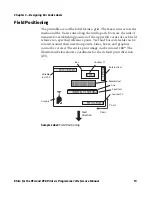Chapter 4 — ESim Commands
32
ESim for the PC4 and PF8 Printers Programmer’s Reference Manual
•
the command must be followed by CR/LF to be correctly
interpreted.
•
the reset command is only available during command input, that
is, not as data in .pcx graphics, soft fonts, or in format forms.
•
the printer is unavailable for a short time during which all
commands sent to the printer are lost.
An ^@ command cannot be performed anywhere else, such as:
•
during downloading of images, fonts, or forms.
•
inside a variable input (?) or inside a string area (“”).
•
when the input data buffer is full (> 8000 bytes).
? - Download Variables
Purpose:
Use this command to signal to the printer that the data following are
variable or counter values.
Syntax:
?
Remarks:
This command is used by the host system to send data representing
variables and/or counters to the printer after a stored for containing
variables and/or counters has been retrieved. The amount of data
following the question mark line must match exactly the total
number and order of variables and/or counters for that specific form.
Example:
FR"TEST7"
?
12345
abcde
•
Note:
An error report has higher priority than other commands and
is processed directly, both in position of normal command input
and in position of any error recovery.
Note:
If the ? command is omitted, no variables or counter values
are printed.
Содержание EasyCoder PC4
Страница 1: ...Programmer s Reference Manual ESim for the PC4 and PF8 Printers...
Страница 4: ...iv ESim for the PC4 and PF8 Printers Programmer s Reference Manual...
Страница 10: ...x ESim for the PC4 and PF8 Printers Programmer s Reference Manual...
Страница 14: ...Before You Begin xiv ESim for the PC4 and PF8 Printers Programmer s Reference Manual...
Страница 42: ...Chapter 3 Designing Bar Code Labels 28 ESim for the PC4 and PF8 Printers Programmer s Reference Manual...
Страница 43: ...29 4 ESim Commands This chapter contains a comprehensive list of ESim commands...
Страница 144: ...Chapter 4 ESim Commands 130 ESim for the PC4 and PF8 Printers Programmer s Reference Manual...
Страница 145: ...131 5 ESim Fonts This chapter lists the printer resident fonts and illustrates the various font sizes...
Страница 148: ...Chapter 5 ESim Fonts 134 ESim for the PC4 and PF8 Printers Programmer s Reference Manual...
Страница 168: ...Chapter 6 Code Pages 154 ESim for the PC4 and PF8 Printers Programmer s Reference Manual...
Страница 178: ...Chapter A Error Handling 164 ESim for the PC4 and PF8 Printers Programmer s Reference Manual...
Страница 179: ......