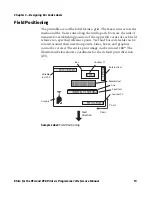Chapter 4 — ESim Commands
ESim for the PC4 and PF8 Printers Programmer’s Reference Manual
31
•
A trailing arrow indicates that data continues on the next line.
•
A leading arrow
f
indicates data continued from the previous
line.
•
Brackets < > is an alternative method for writing unprintable
ASCII characters, for example <ACK> = ASCII 06 decimal.
ABCDE
99999
P1
^default - Restore Factory Defaults
Purpose:
This command sets all parameters back to the factory default.
Syntax:
^default
Remark:
This command returns the printer to its default setup when
necessary; for example, prior to updating firmware. See
“Resetting to
Factory Default Settings” on page 14
for the default value of setup
parameters. After sending this command, wait at least two seconds
before sending any further commands to ensure the printer has fully
restarted.010
^@ - Reset Printer
Purpose:
This command resets the printer.
Syntax:
^@
Remarks:
The ^@ command resets the printer in the same way as a power off
followed by a power on.
\
“\\”
\code\
“\\ccde\\”
Printing Examples (continued)
Enter
Note:
If a 7-bit character set is selected, the quotation marks “ ” are
not supported and all backslash \ characters are printed as entered.
Содержание EasyCoder PC4
Страница 1: ...Programmer s Reference Manual ESim for the PC4 and PF8 Printers...
Страница 4: ...iv ESim for the PC4 and PF8 Printers Programmer s Reference Manual...
Страница 10: ...x ESim for the PC4 and PF8 Printers Programmer s Reference Manual...
Страница 14: ...Before You Begin xiv ESim for the PC4 and PF8 Printers Programmer s Reference Manual...
Страница 42: ...Chapter 3 Designing Bar Code Labels 28 ESim for the PC4 and PF8 Printers Programmer s Reference Manual...
Страница 43: ...29 4 ESim Commands This chapter contains a comprehensive list of ESim commands...
Страница 144: ...Chapter 4 ESim Commands 130 ESim for the PC4 and PF8 Printers Programmer s Reference Manual...
Страница 145: ...131 5 ESim Fonts This chapter lists the printer resident fonts and illustrates the various font sizes...
Страница 148: ...Chapter 5 ESim Fonts 134 ESim for the PC4 and PF8 Printers Programmer s Reference Manual...
Страница 168: ...Chapter 6 Code Pages 154 ESim for the PC4 and PF8 Printers Programmer s Reference Manual...
Страница 178: ...Chapter A Error Handling 164 ESim for the PC4 and PF8 Printers Programmer s Reference Manual...
Страница 179: ......