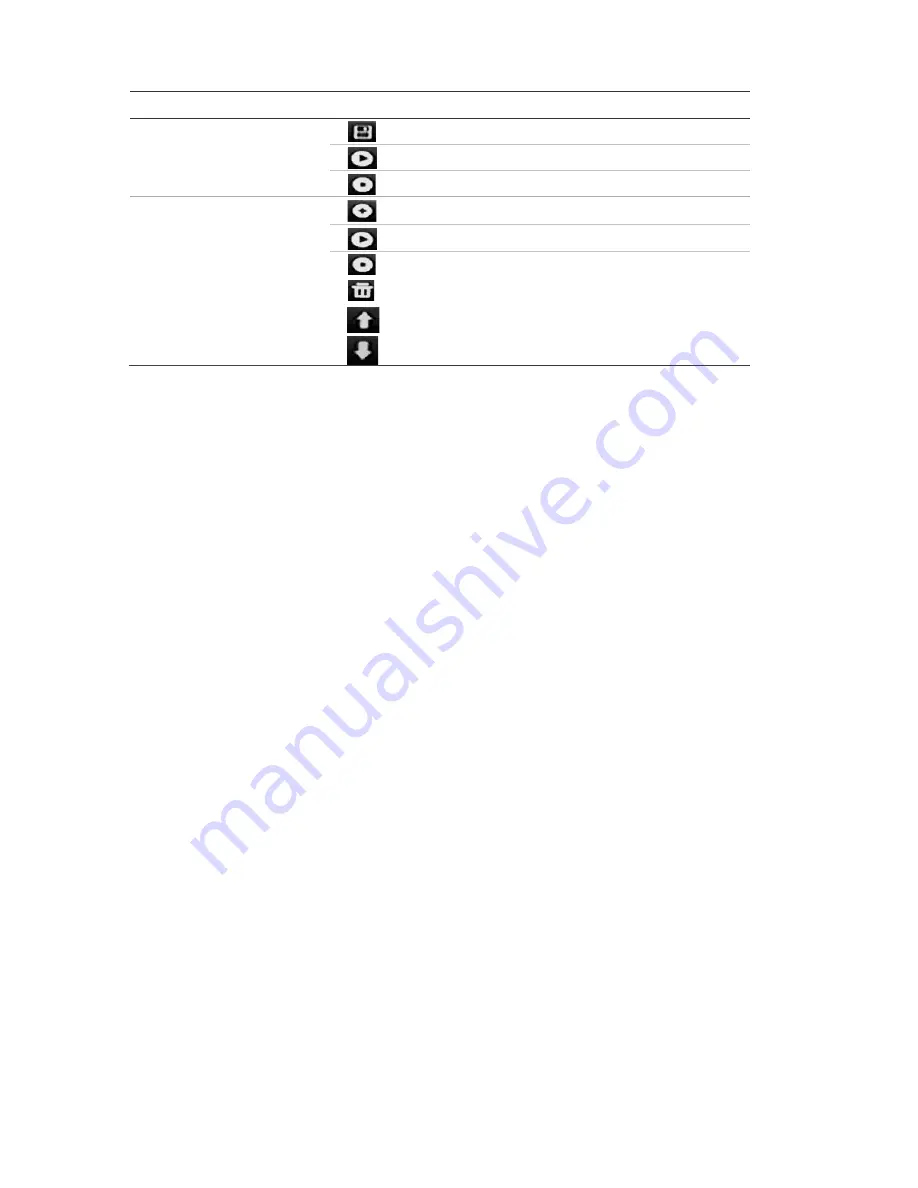
9BChapter 10: Controlling a PTZ camera
76
TruVision DVR 11 and DVR 11c User Manual
Item
Name
Description
Saves the shadow tour.
Starts the selected shadow tour.
Deletes the selected shadow tour.
4.
Preset tour toolbar
Adds a step to a selected preset tour.
Starts the selected preset tour.
Stops the selected preset tour.
Deletes all the preset tour steps.
Scroll up the list.
Scroll down the list.
To set up a preset:
1. Click the
PTZ Settings
icon on the menu toolbar and select
More Settings
.
2. Use the directional, zoom, focus and iris buttons to position the camera in the
desired preset location.
3. Check
Save
Preset
and enter a preset number. The preset is enabled and
stored in the camera.
If the desired preset number is larger than the 17 numbers listed, click
[…]
.
The Preset window appears. Select a preset number from the dropdown list
and click the
OK
button to save changes.
Note
: Presets can be overwritten.
4. Click
Back
to return to live view.
To call up a preset:
•
PTZ control panel:
1. In live view left-click the mouse and select the PTZ control icon in the quick
access toolbar. The PTZ control panel appears. Select the desired camera
from the toolbar.
– Or –
On the front panel, select the desired camera and press
Enter
on the joystick
to call up the quick access toolbar. The PTZ control panel appears.
2. Scroll the toolbar to
Preset
and double-click the desired preset from the list.
The camera immediately jumps to the preset position.
Содержание TruVision TVR-1104-1T/EA
Страница 1: ...TruVision DVR 11 and DVR 11c User Manual P N 1072595B EN REV 1 0 ISS 28JAN13...
Страница 20: ...1BChapter 2 Installation 14 TruVision DVR 11 and DVR 11c User Manual...
Страница 32: ...3BChapter 4 Recording 26 TruVision DVR 11 and DVR 11c User Manual...
Страница 50: ...5BChapter 6 Network settings 44 TruVision DVR 11 and DVR 11c User Manual...
Страница 54: ...6BChapter 7 HDD management 48 TruVision DVR 11 and DVR 11c User Manual...
Страница 64: ...7BChapter 8 Operating instructions 58 TruVision DVR 11 and DVR 11c User Manual...
Страница 78: ...8BChapter 9 Live view 72 TruVision DVR 11 and DVR 11c User Manual...
Страница 86: ...9BChapter 10 Controlling a PTZ camera 80 TruVision DVR 11 and DVR 11c User Manual...
Страница 98: ...10BChapter 11 Playing back a recording 92 TruVision DVR 11 and DVR 11c User Manual...
Страница 104: ...11BChapter 12 Archiving recorded files 98 TruVision DVR 11 and DVR 11c User Manual...
Страница 110: ...12BChapter 13 DVR management 104 TruVision DVR 11 and DVR 11c User Manual...
Страница 114: ...13BChapter 14 Camera settings 108 TruVision DVR 11 and DVR 11c User Manual...
Страница 128: ...15BChapter 16 Using the web browser 122 TruVision DVR 11 and DVR 11c User Manual...
Страница 132: ...17BAppendix B PTZ protocols 126 TruVision DVR 11 and DVR 11c User Manual...
Страница 152: ...21BAppendix F Default menu settings 146 TruVision DVR 11 and DVR 11c User Manual...
Страница 154: ...Glossary 148 TruVision DVR 11 and DVR 11c User Manual...
Страница 158: ......






























