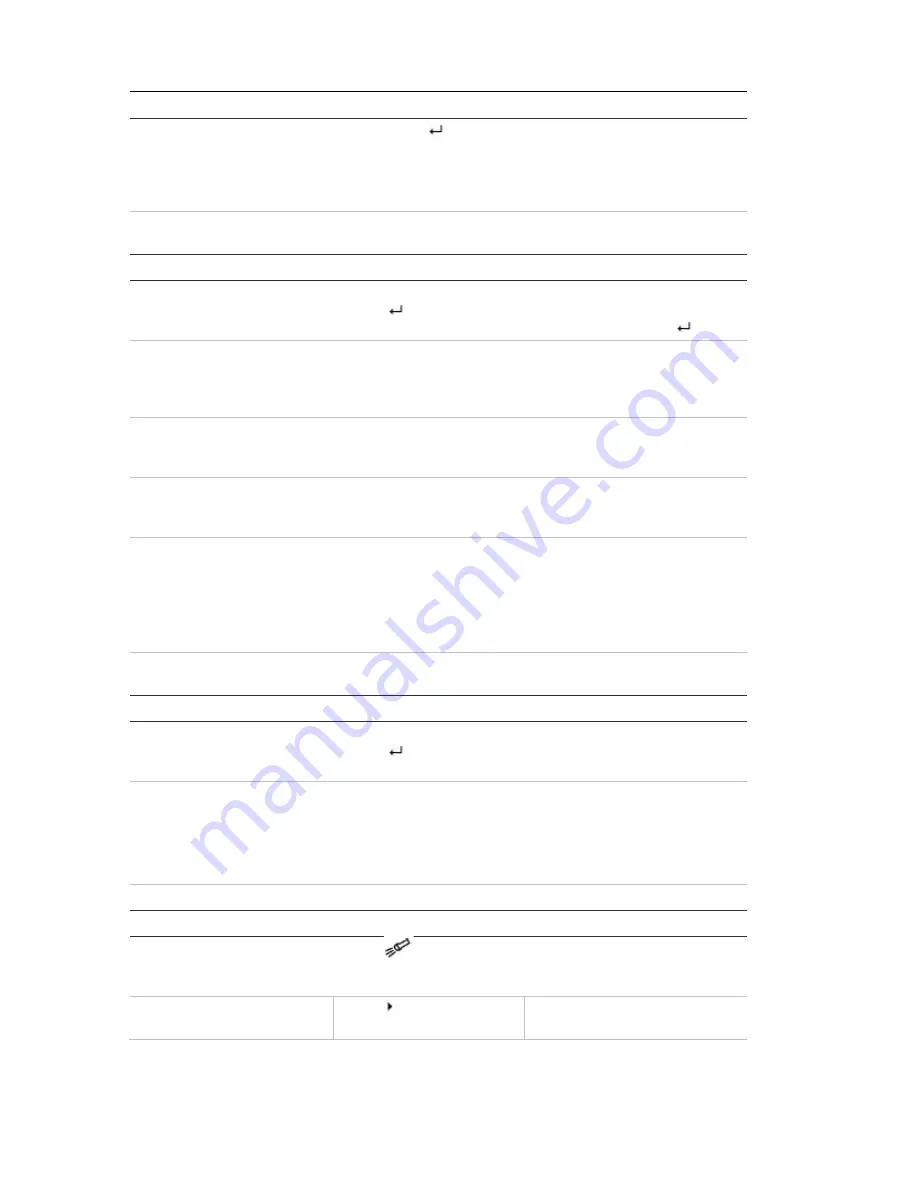
Appendix C:
KTD-405 keypad
132
TruVision DVR 11 and DVR 11c User Manual
Task
Keypad action
Further information
Select a character or menu
option
Press
Enter
(
).
Note
. If you press
esc
before
pressing
Enter
, you quit the
menu without saving any
changes. It is the same as
Cancel.
Select the zone ID
Press
zone
to connect the
keypad to the DVR.
Live view mode
Call up a single camera
Press
0
to
9
and then press
Enter
(
).
Using the numeric buttons
0
to
9
,
enter the number of the camera
and then press
Enter
(
).
Call up multiview windows
Press
view
and then press
button
5
to scroll through
the next available multiview
screen.
Sequence through cameras
Press the
seq
button to
scroll through the cameras
in full screen.
Sequence through multiview
windows
Move the joystick to the
right (= next camera), or the
left (=previous camera).
Switch between monitor A
and monitor B
Press the
mon
button and
button
1
to switch to
monitor A.
Press the
mon
button and
button
2
to switch to
monitor B.
Manually acknowledge an
alarm
Press
Alarm
.
PTZ functions
Enter PTZ mode
In live view mode, press
Enter
(
).
It is possible that you first need
to loin before you can access the
PTZ mode.
PTZ functions (Up, Down,
Left, Right, Zoom in, Zoom
out)
Move the joystick to move
the dome up, down, left and
right
Press
zoom+
and
zoom-
.
KTD-405U
: Turn the knob on the
joystick to zoom in/zoom out.
KTD-405-2DU
: Press the
zoom+
and
zoom-
buttons.
Leave PTZ mode
Press
esc
.
Playback functions
Search for recorded video
Press
.
Once password is entered, the
Advanced Search
menu
appears.
All-day playback
Press
when in full
screen.
All-day playback of the currently
selected camera.
Содержание TruVision TVR-1104-1T/EA
Страница 1: ...TruVision DVR 11 and DVR 11c User Manual P N 1072595B EN REV 1 0 ISS 28JAN13...
Страница 20: ...1BChapter 2 Installation 14 TruVision DVR 11 and DVR 11c User Manual...
Страница 32: ...3BChapter 4 Recording 26 TruVision DVR 11 and DVR 11c User Manual...
Страница 50: ...5BChapter 6 Network settings 44 TruVision DVR 11 and DVR 11c User Manual...
Страница 54: ...6BChapter 7 HDD management 48 TruVision DVR 11 and DVR 11c User Manual...
Страница 64: ...7BChapter 8 Operating instructions 58 TruVision DVR 11 and DVR 11c User Manual...
Страница 78: ...8BChapter 9 Live view 72 TruVision DVR 11 and DVR 11c User Manual...
Страница 86: ...9BChapter 10 Controlling a PTZ camera 80 TruVision DVR 11 and DVR 11c User Manual...
Страница 98: ...10BChapter 11 Playing back a recording 92 TruVision DVR 11 and DVR 11c User Manual...
Страница 104: ...11BChapter 12 Archiving recorded files 98 TruVision DVR 11 and DVR 11c User Manual...
Страница 110: ...12BChapter 13 DVR management 104 TruVision DVR 11 and DVR 11c User Manual...
Страница 114: ...13BChapter 14 Camera settings 108 TruVision DVR 11 and DVR 11c User Manual...
Страница 128: ...15BChapter 16 Using the web browser 122 TruVision DVR 11 and DVR 11c User Manual...
Страница 132: ...17BAppendix B PTZ protocols 126 TruVision DVR 11 and DVR 11c User Manual...
Страница 152: ...21BAppendix F Default menu settings 146 TruVision DVR 11 and DVR 11c User Manual...
Страница 154: ...Glossary 148 TruVision DVR 11 and DVR 11c User Manual...
Страница 158: ......






























