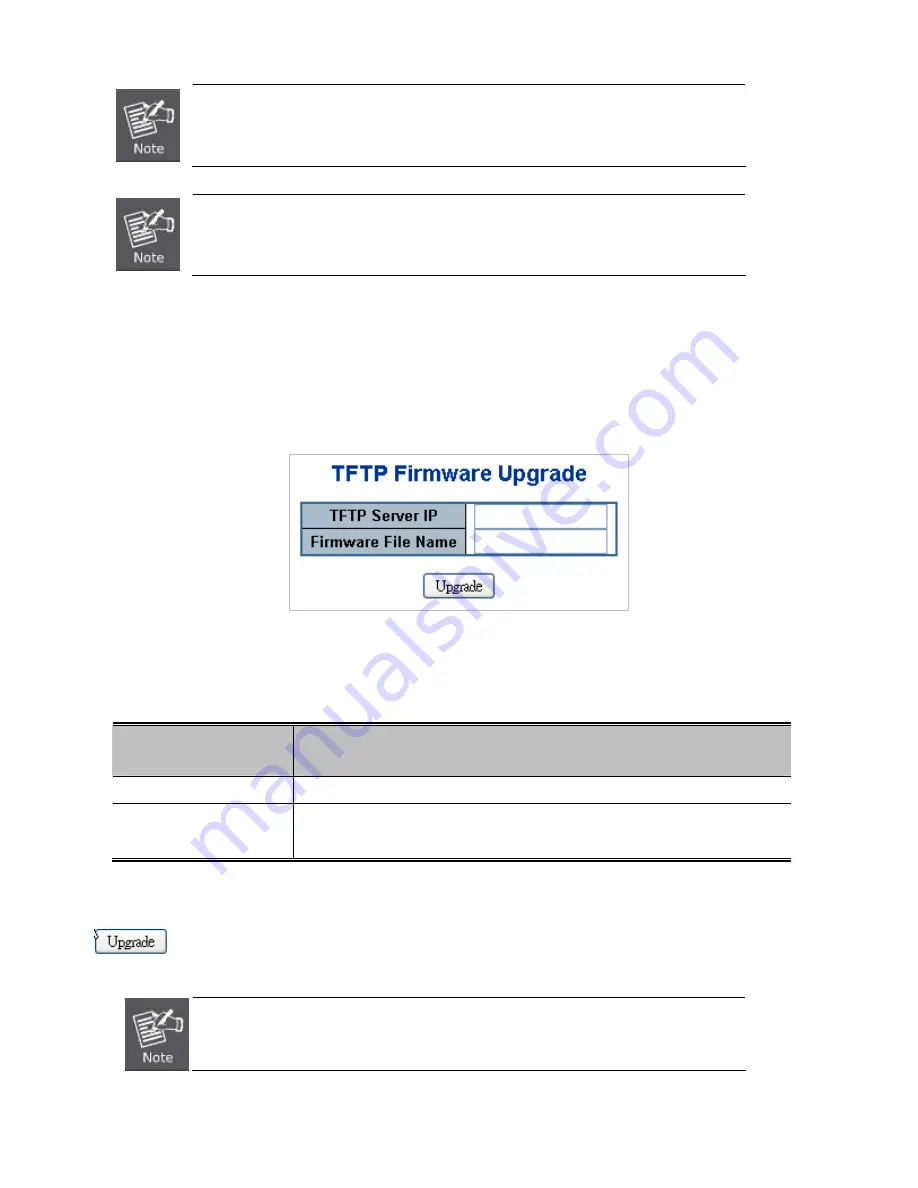
68
DO NOT Power OFF
the Managed Switch until the update progress is complete.
Do not quit the Firmware Upgrade Page without pressing the “
OK
” button after the image is
loaded. Or the system won’t apply the new firmware. User has to repeat the firmware
upgrade processes.
4.2.17 TFTP Firmware Upgrade
The
Firmware Upgrade
Page provides the functions to allow a user to update the Managed Switch firmware from the TFTP server
in the network. Before updating, make sure you have your TFTP server ready and the firmware image is on the TFTP server. The
TFTP Firmware Upgrade screen in
Figure 4-2-21
appears.
Figure 4-2-20:
TFTP Firmware Update Page Screenshot
The Page includes the following fields:
Object
Description
TFTP Server IP
Fill in your TFTP server IP address.
Firmware File Name
The name of firmware image.
(Maximum length : 24 characters)
Buttons
: Click to upgrade firmware.
DO NOT Power OFF
the Managed Switch until the update progress is complete.
Содержание NS3702-24P-4S
Страница 1: ...NS3702 24P 4S User Manual P N 1072832 REV 00 01 ISS 14JUL14 ...
Страница 65: ...65 Buttons Click to apply changes Click to undo any changes made locally and revert to previously saved values ...
Страница 102: ...102 Figure 4 5 4 LACP Port Configuration Page Screenshot ...
Страница 119: ...119 Figure 4 6 4 VLAN Membership Status for Static User Page Screenshot ...
Страница 124: ...124 Figure 4 6 6 Private VLAN Membership Configuration page screenshot ...
Страница 135: ...135 VLAN 3 Port 3 Port 6 The screen in Figure 4 6 18 appears Figure 4 6 17 Private VLAN Port Setting ...
Страница 140: ...140 Figure 4 6 21 Group Name to VLAN Mapping Table Page Screenshot ...
Страница 164: ...164 Figure 4 8 2 Multicast Flooding ...
Страница 184: ...184 Figure 4 8 15 MLD Snooping Port Group Filtering Configuration Page Screenshot ...
Страница 204: ...204 Figure 4 9 6 QoS Egress Port Tag Remarking Page Screenshot ...
Страница 209: ...209 QoS Class QoS Class value can be any of 0 7 DPL Drop Precedence Level 0 1 ...
Страница 251: ...251 Figure 4 11 3 Authentication Method Configuration Page Screenshot ...
Страница 286: ...286 Figure 4 11 11 RADIUS Server Configuration Screenshot ...
Страница 290: ...290 Figure 4 11 17 Add User Properties Screen Figure 4 11 18 Add User Properties Screen ...
Страница 298: ...298 non committed changes will be lost ...
Страница 349: ...349 Figure 4 16 2 PoE Configuration Screenshot ...
Страница 355: ...355 Figure 4 16 5 PoE Status Screenshot ...






























