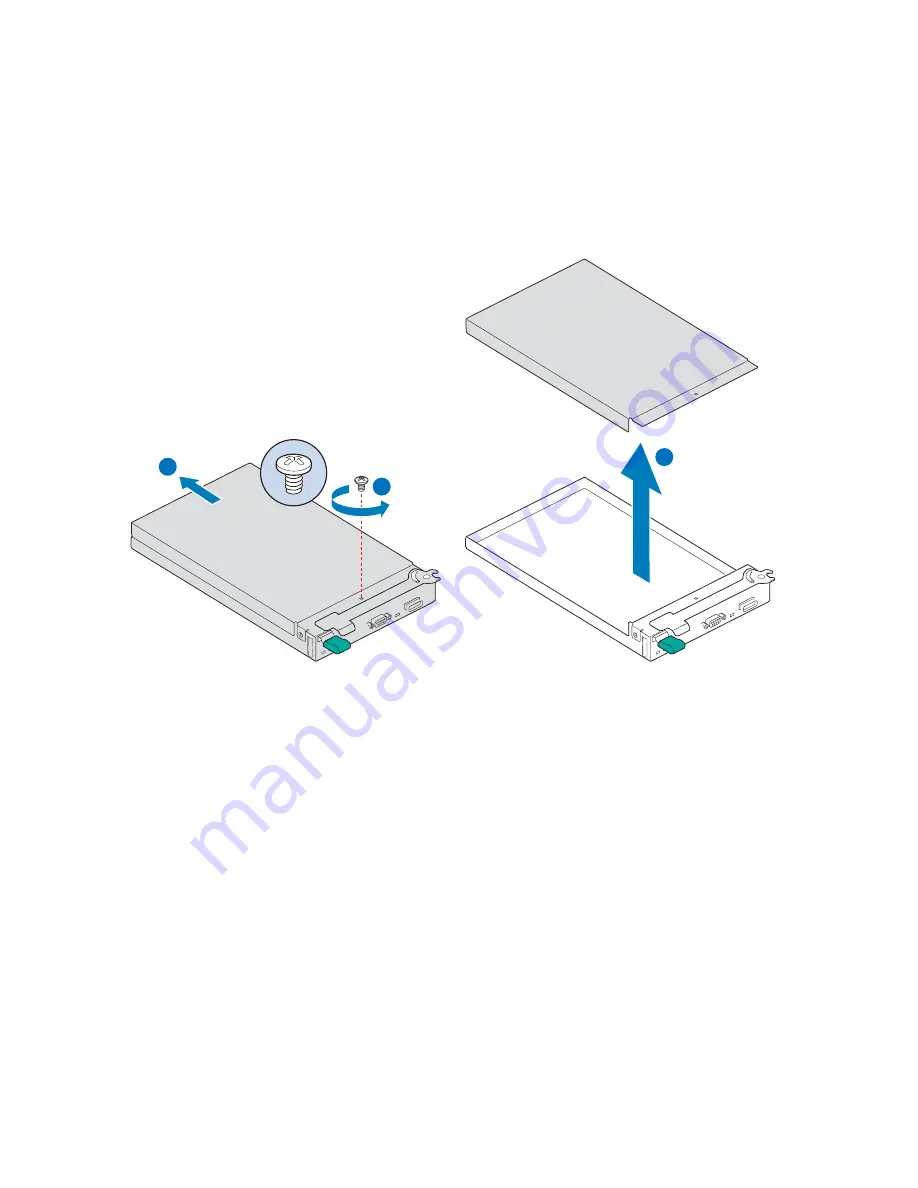
24
Intel® Modular Server System MFSYS25 User Guide
3. Place the storage controller sideways on a work surface so that it’s largest surface area
is touching the work surface and the retention lever is on the top.
4. With a Phillips* screwdriver, remove the screw securing the top cover to the storage
controller (see letter “A” in the following figure). Push cover rearward (see letter “B”)
and lift off of module (see letter “C”).
Figure 15. Removing Top Cover from Storage Controller
5. Slide the cover towards rear of the storage controller and lift upward.
A
B
C
AF002563
Содержание MFSYS25 - AXXPSU 1000W Power Supply Module
Страница 12: ...xii Intel Modular Server System MFSYS25 User Guide ...
Страница 22: ...10 Intel Modular Server System MFSYS25 User Guide ...
Страница 27: ...Intel Modular Server System MFSYS25 User Guide 15 Figure 7 Removing Management Module AF002436 C B A ...
Страница 110: ...98 Intel Modular Server System MFSYS25 User Guide ...
Страница 120: ...108 Intel Modular Server System MFSYS25 User Guide ...
Страница 124: ...112 Intel Modular Server System MFSYS25 User Guide ...
Страница 136: ...124 Intel Modular Server System MFSYS25 User Guide ...
















































