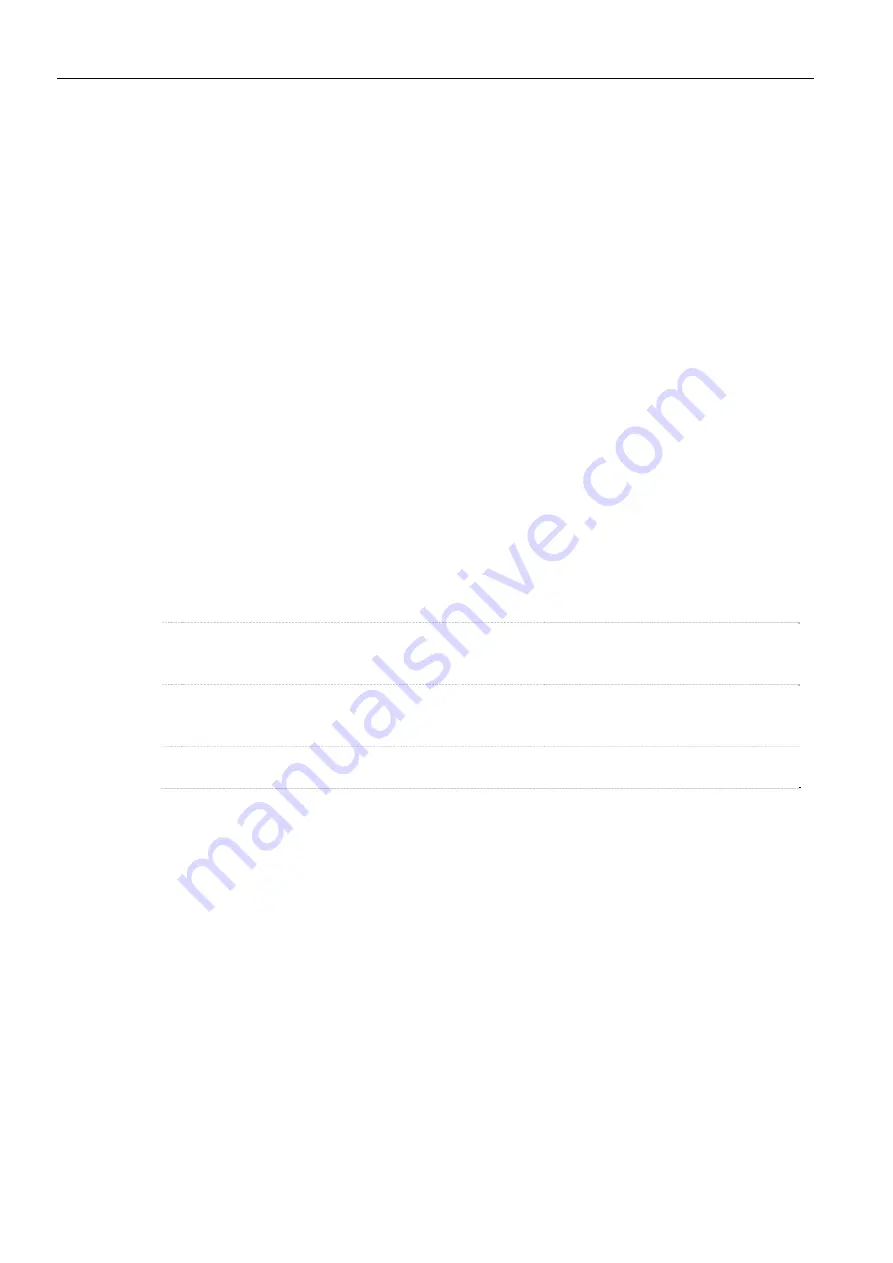
INSYS ISDN TA 4.0
Functions
9.6
Connection Configuration of the INSYS ISDN TA 4.0 at
the ISDN Basic Access
9.6.1
Configuration at Multipoint Interface (PMP, Point-to-Multipoint)
In order to operate the INSYS ISDN TA 4.0 at a multipoint interface, you must
configure it accordingly and configure an own phone number (MSN). The MSN is
always configured without area code. When operating at a PABX, you must only
enter the extension number.
The operation at a multipoint interface is configured and "*" is entered as phone
number in the default setting.
Configuration with HSComm
Enable the radio button "Point to multipoint" in the "Type of connection"
panel (page 35, Figure 7, position 15) on the "ISDN" tab.
If the INSYS ISDN TA 4.0 is connected to a PABX, enter the exchange
code into the field "Characters for dial prefix" (page 35, Figure 7, position
21) in the "Connection" panel at the "ISDN" tab.
Configuration with AT commands
To configure the multipoint interface
connection type use the command
AT**PTP=0
To set the phone number (MSN) use the
command
AT**MSN=<N>
To save the settings use the command
AT&W
51
Содержание ISDN TA 4.0
Страница 1: ...Manual INSYS ISDN TA 4 0...
Страница 2: ......
Страница 6: ...Content 6 Jun 12 19 Tables and Diagrams 96 19 1 List of Tables 96 19 2 List of Diagrams 96 20 Index 97...
Страница 100: ......
















































