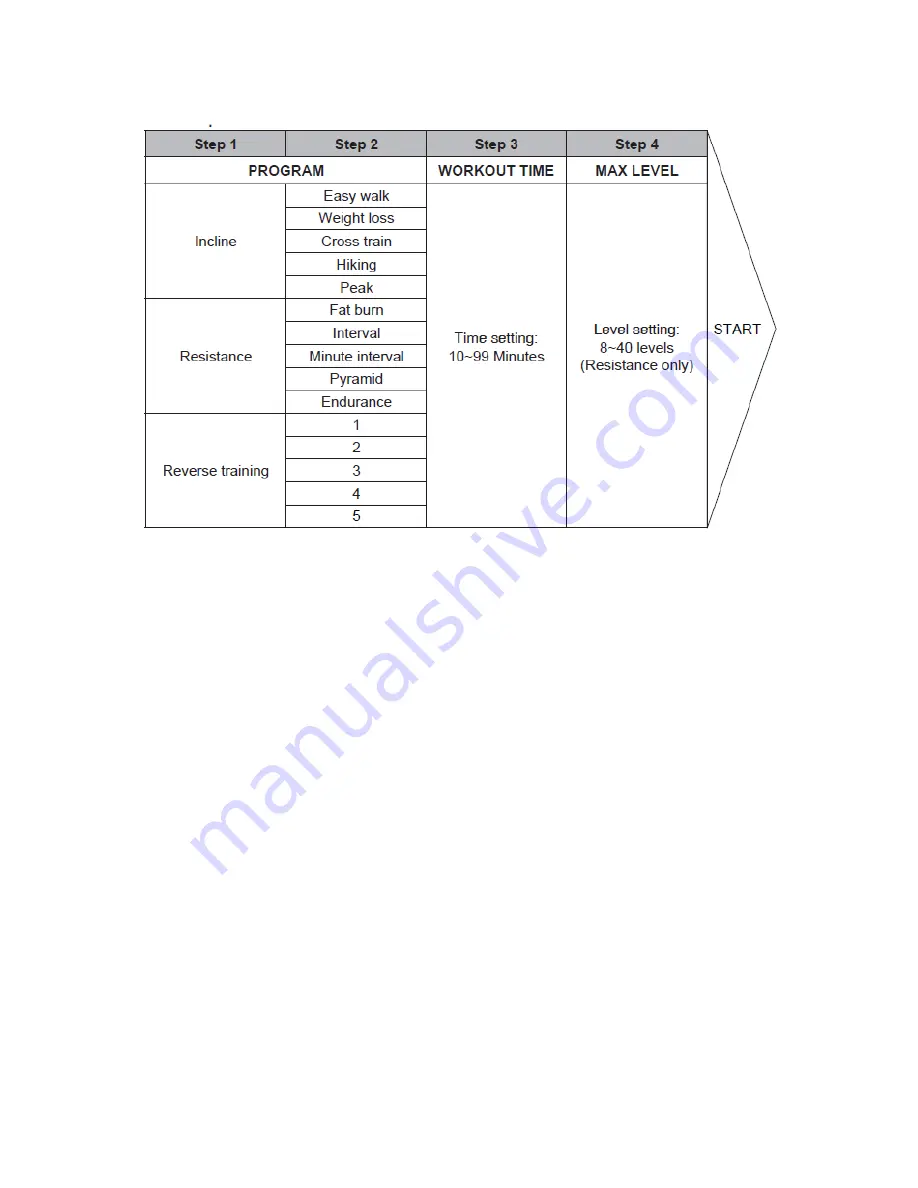
22
Workout Procedure:
Detailed instruction for Intenza 550ETi
1. Mount on the elliptical trainer, begin to pedal.
2. Insert the USB device to the USB port, if you want the workout record to be saved automatically.
3. Choose PRESET by turning Uni jog and press ENTER to confirm.
4. Choose PROGRAM by turning Uni jog and press ENTER to confirm.
5. Input the desired WORKOUT TIME by turning Uni jog and press ENTER to confirm. The bike displays a
default time of 30 minutes. You may enter anytime from 10 to 99 minutes.
6. Input MAX LEVEL by turning Uni jog and press ENTER to confirm. (Please refer to note on MAX LEVEL.)
7. During the workout of the reverse training, follow the message to pedal forward/backward.
8. During the workout SMART WORKRATE will indicate heart rate zone. (Please refer to 3.2 How To
Effectively Workout At Your Own Level?)
9. During the workout, the workout data will be shown in message bar under scan mode. Press SCAN to lock the
workout data.
10. If you wish to PAUSE the program, stop pedaling. In pause mode, the countdown timer will show up for 1
minute, the power will go off after 1 minute. You can pedal to restart the console within 1 minute.
11. Press STOP key, if you wish to exit the program before you reach your workout goal, stop pedaling or allow
pause timer to expire.
12. Save the workout profile. (Please refer to section 3.4 Save The Workout Profile)
NOTE
MAX LEVEL: the peak of each column of workout profile. You need to input the MAX LEVEL for your own
workout target according to your physical ability. You may also adjust the resistance levels during the workout.
Содержание 550ETe
Страница 1: ...1 USER MANUAL EN IN 6578 IN 7406 Elliptical Trainer inSPORTline 550ETi 550ETe...
Страница 12: ...12 Assemble finished...
Страница 29: ...29 VO2 MAX CHART...
Страница 33: ...33 7 550ETi EXPLODED DRAWING PART LIST...
Страница 34: ...34...













































