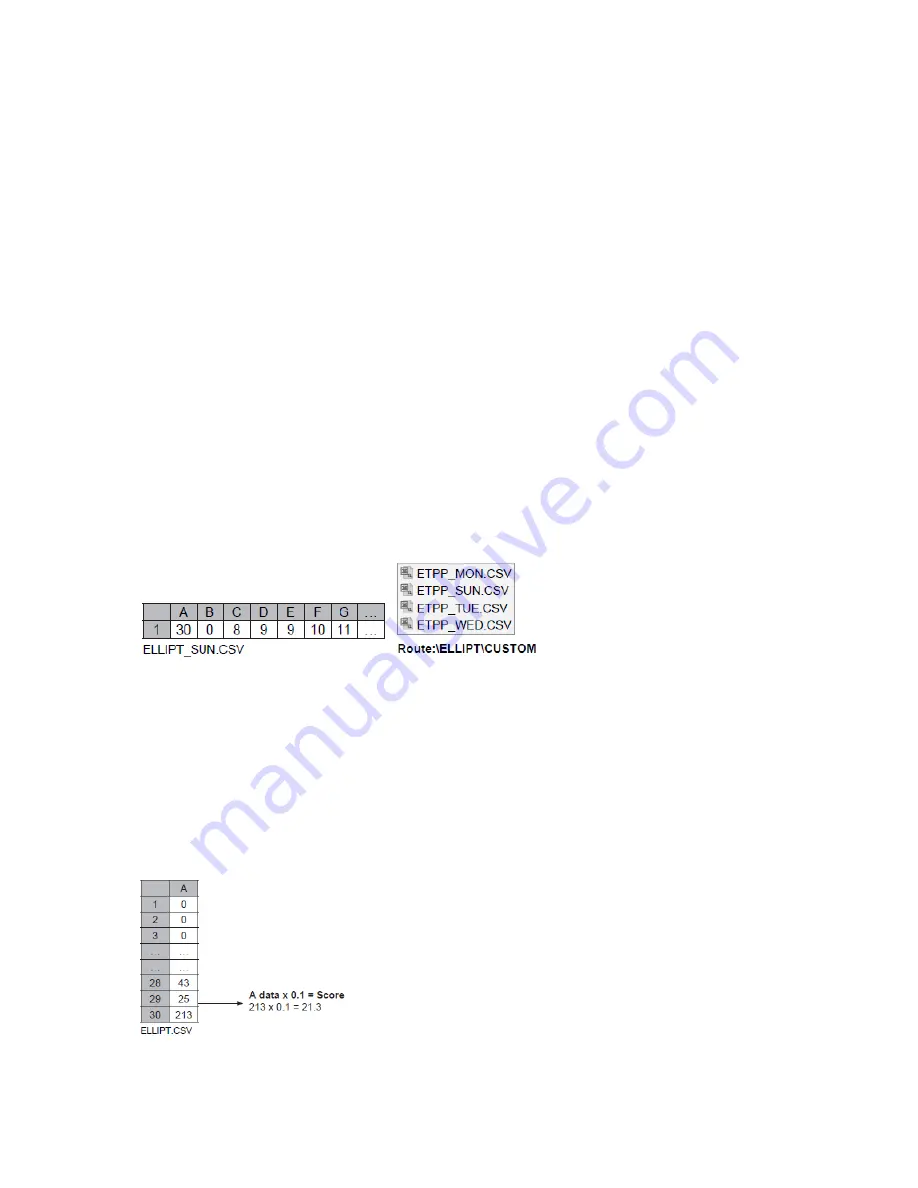
17
3.4
Save The Workout Profile
In the program of Preset and Custom, the workout profile can be saved to your USB under filename of days to
track your exercise progress. If you want to save the workout profile, insert the USB device before the workout.
1. Press STOP or ENTER again to exit the workout summary mode and save the workout profile.
2. Choose YES to confirm saving or NO to exit by turning Uni jog and press ENTER to double confirm.
3. Choose FILE (SUNDAY~SATURDAY) by turning Uni jog and press ENTER to confirm.
4. When the display shows SAVING COMPLETED, the process of saving is finished.
3.5
How To Track Your Workout Record?
You can easily personalize the workout routine and the workout data to manage your workout record. For
tracking your workout record, there are three folders: Custom, Fitness and Workout data. Each folder contains
the record of the workout program.
3.5.1
Custom
This folder contains seven files of the workout profile you saved as DAYS.
Meaning of information:
1. The value A is the workout time.
2. The value B is the workout mode. (0=Bike mode, 1=Power mode)
3. The rest of values (C…) are the resistance levels of each minute.
3.5.2
Fitness
This folder contains a file of Fitness Test score record. The value is the score you attained by fitness test.
Maximum 30 records of score can be saved in this file. (Please refer to section 4.7 Fitness Test – VO2 MAX
CHART)
Meaning of information:
1. File can be saved up to 30 score records, the most current record will be at the bottom.
2. The score record in the USB file needs to be multiplied by 0.1 to match the score displayed in the console.
(Please refer to below example.)
Содержание 550ETe
Страница 1: ...1 USER MANUAL EN IN 6578 IN 7406 Elliptical Trainer inSPORTline 550ETi 550ETe...
Страница 12: ...12 Assemble finished...
Страница 29: ...29 VO2 MAX CHART...
Страница 33: ...33 7 550ETi EXPLODED DRAWING PART LIST...
Страница 34: ...34...






























