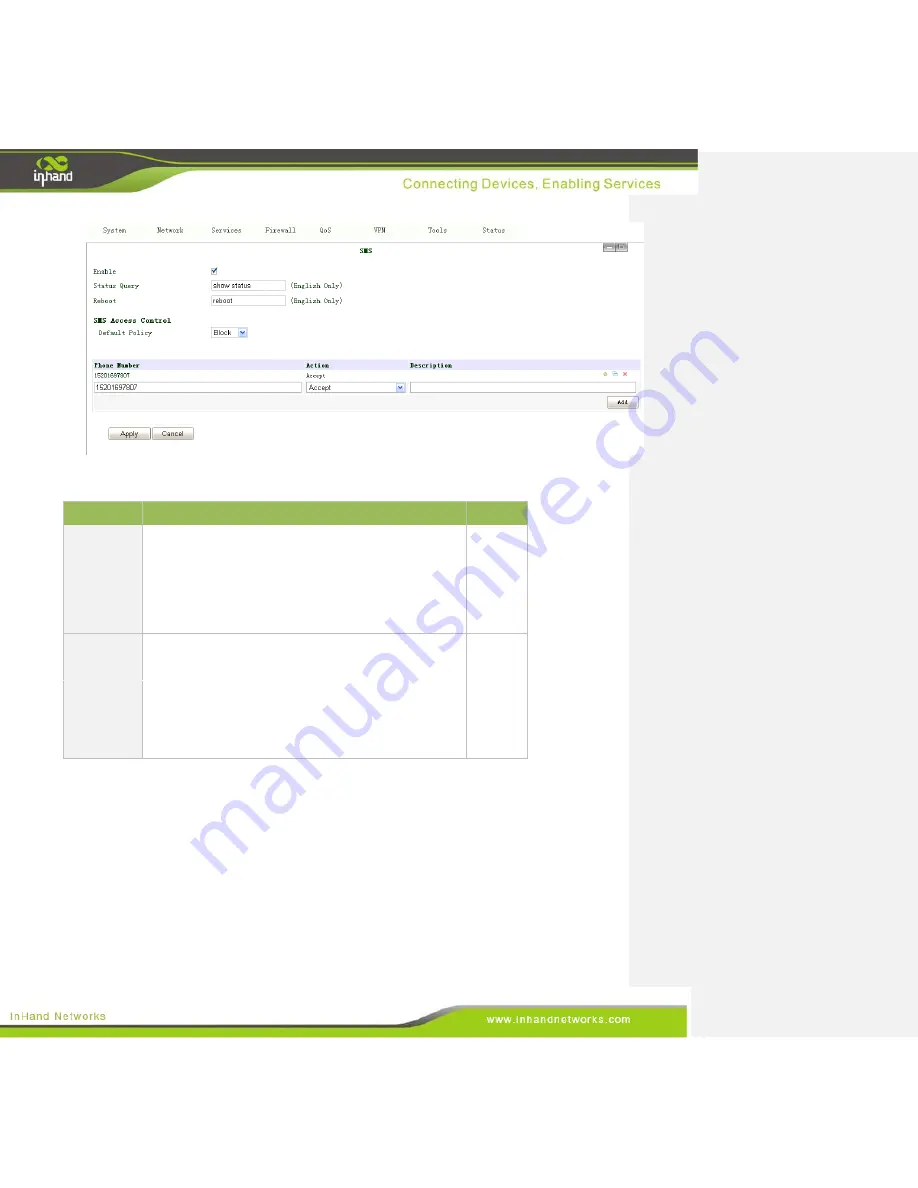
54 / 92
The page description is shown below:
Parameters
Description
Default
Enable
Click to enable SMS.
Disable
Status
Query
This is user defined. After configuration, the user sends
the predetermined message to IG601, which will send
status information to user’s mobile phone.
The information include :Host: (SN); Uptime: (the uptime
of router for this time of reboot); State: (Online/Offline);
LAN: (Up) (LAN IP)
N/A
Reboot
This is user defined as well. After configuration, the user
will send a user-defined message to the IG601 which will
then restart.
N/A
Default
Policy
This accepts by default. If the mobile phone number is
empty, the IG601 will execute the SMS command from
any mobile phone number. If a phone number is entered
into the field, the IG601 will execute SMS commands
from the configured mobile phone number.
Accept
3.5 Firewall
3.5.1 Basic
A firewall is necessary for blocking out malicious packets from the internet. On today's internet,
security is more important than ever, which is why the IG601 is well equipped to protecting the local
network and provide a security barrier from external threats.
To configure the firewall, go to the navigation panel, select
Firewall >> Basic,
then enter the “
Basic
”
















































