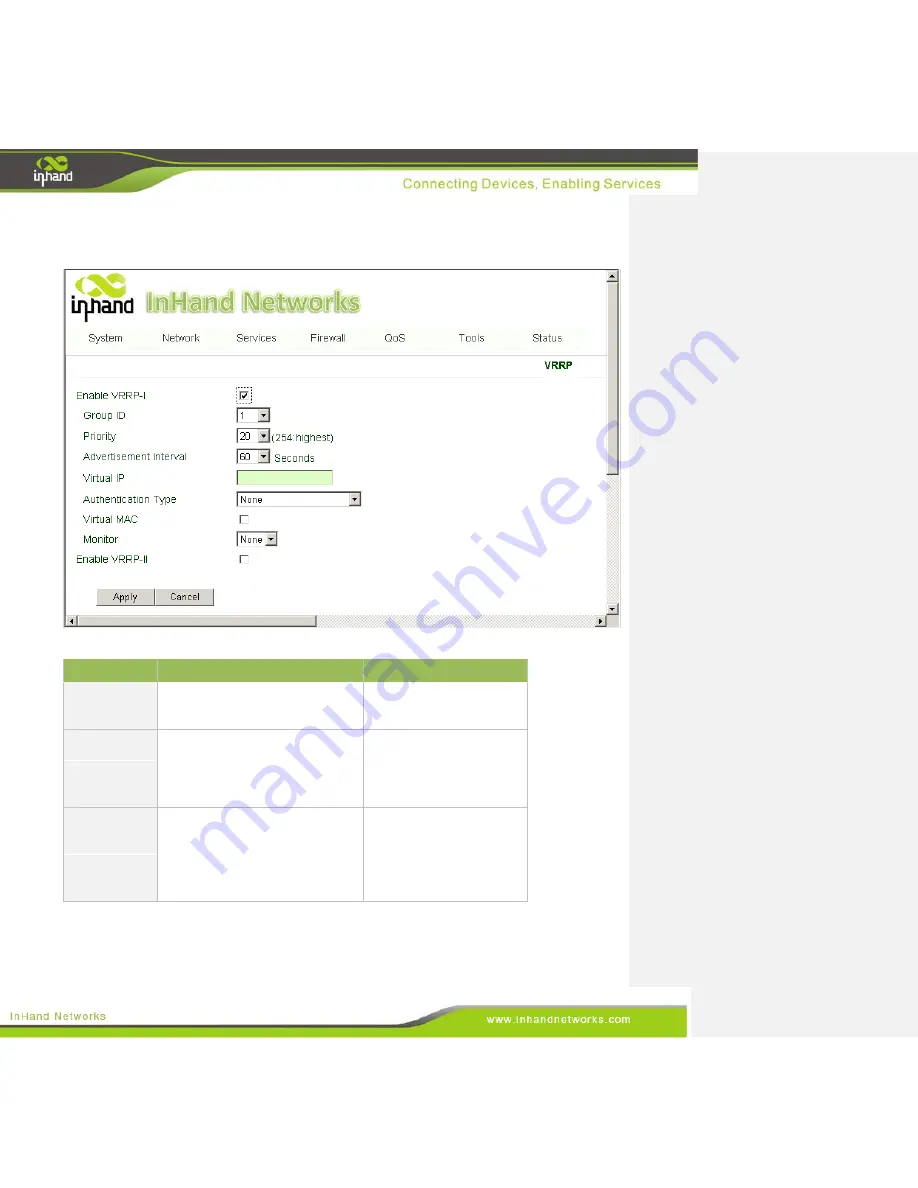
42 / 92
To enable VRRP, go to the navigation panel, select
Services >> VRRP,
then enter “
VRRP
” page, as
shown below.
The page description is shown below:
Parameters
Description
Default
Enable
Check to enable VRRP.
Disable
Group ID
Select a group id of gateway (range
1-255).
1
Priority
Select a priority for the gateway
(range 1 - 254).
20 (bigger number stands
for higher priority)
Advertisement
Interval
Set an advertisement interval.
60 sec
Virtual IP
Set a Virtual IP address.
N/A
Authentication
Type
Choose between "None" or
Password type.
None
Virtual MAC
Select to enable.
Disable
Monitor
Select WAN to start monitoring
WAN interface traffic; select None
do not monitor.
None
3.4.4 Device Manager
The device manager, or DM, is the InHand intelligent cloud platform for network management service.






























