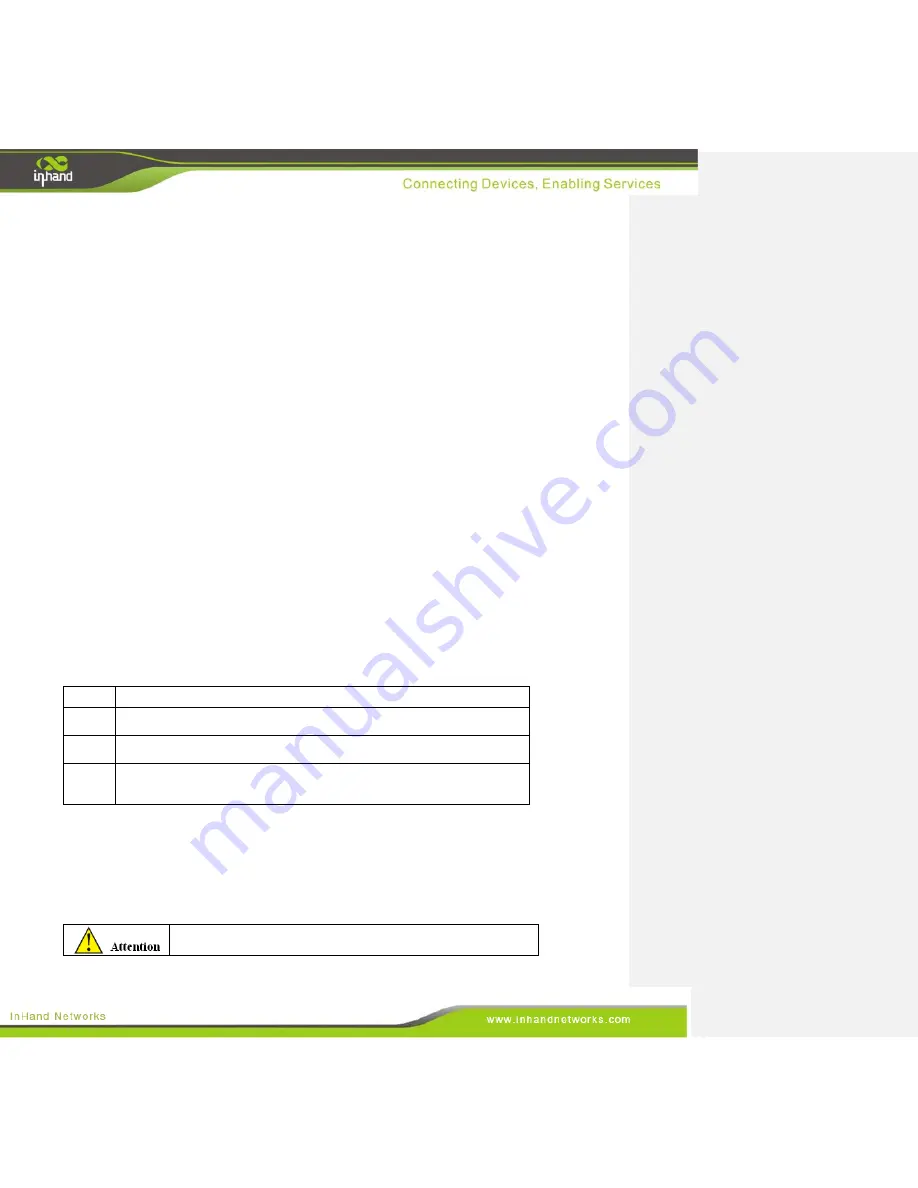
3 / 92
Preface
Welcome to the IG601 series industrial gateway user manual. This manual will guide you on how to
configure the IG601.
This preface includes the following contents:
Intended Users
Conventions in the Manual
Obtaining Documentation
Technical Support
Feedback
Intended Users
This manual is intended for the following users:
Network architects
On-site technical support
Network administrators
Any other network staff
Conventions in the Manual
To help guide the reader, the manual will use the following conventions.
Format
Description
< >
Content in angle brackets “< >” indicates a button name. For example, the <OK>
button.
“”
“” indicates a window name or menu name. For example, the pop-up window “
New
User.
”
>>
A multi-level menu is separated by the double brackets “
>>.
” For example, the
multi-level menu
File >> New >>Folder
indicates the menu item [Folder] under the
sub-menu [
New
], which is under the menu [
File
].
Various Signs
The manual also uses a variety of eye-catching signs to indicate the places where special attention
should be paid. The significances of these signs are as follows:
Attention indicates something very important. Improper operation may
cause data loss or damage to the device.




































