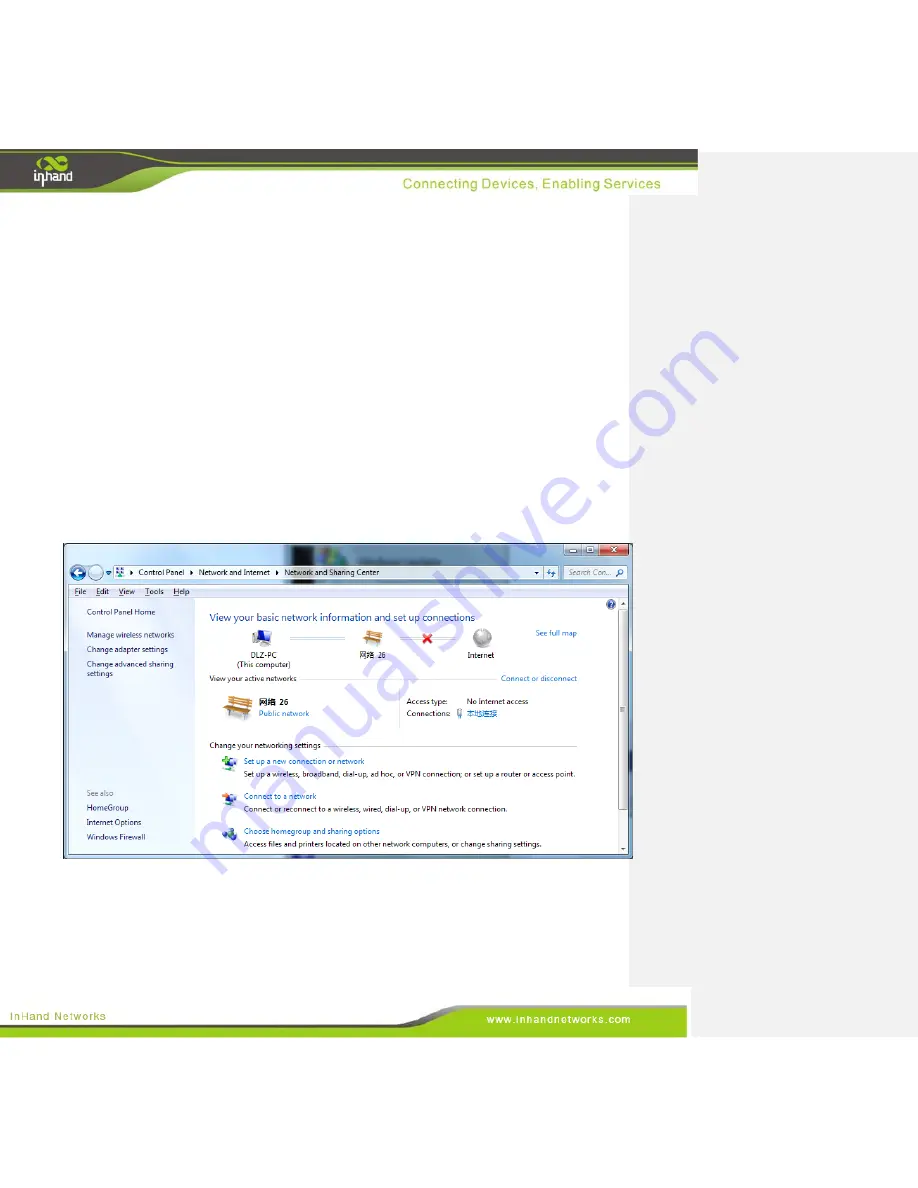
9 / 92
Login Gateway
This chapter covers the following:
Establish Network Connection
Test the connection between supervisory PC and InGateway
Cancel the Proxy Server
2.1 Establish Network Connection
2.1.1 Automatic acquisition of IP address
Please set the supervisory PC to
“
automatic acquisition of IP address
”
and
“
automatic acquisition of
DNS server address
,
”
which is the default configuration of Windows. This way, the InGateway
automatically assign an IP address to the supervisory PC using DHCP.
Open “
Control Panel
”, double click “Network and Internet” icon, and enter “
Network and Sharing
Centers
”
Click the button <Local Connection> to enter the window
“
Local Connection Status
”
























