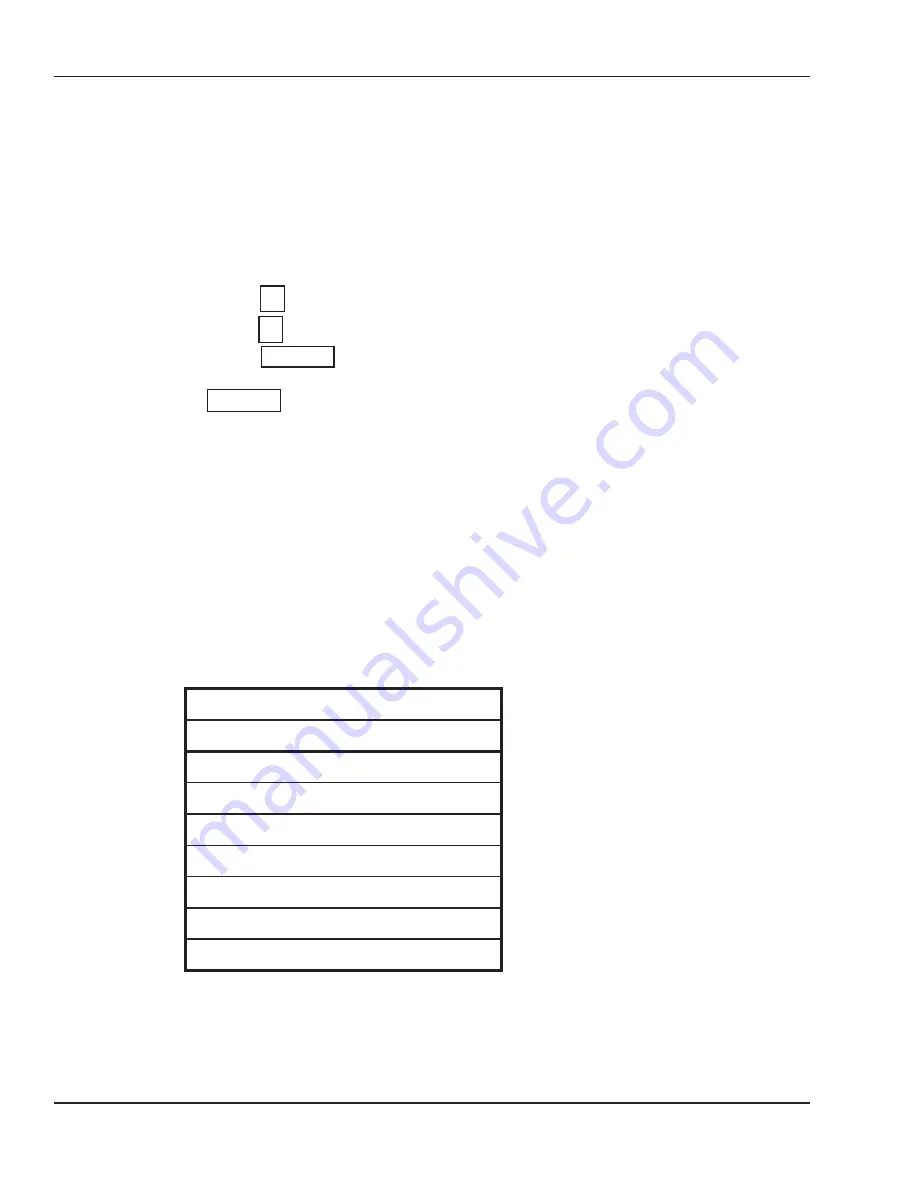
Programming the HandPunch
60
Management Menu
The Management menu commands allow you to manage employee data
stored in a HandPunch unit. The following section provides a brief summary of
the employee data that may be manipulated on a HandPunch unit.
Enter the appropriate password to enter the Setup command menu. Once
you have entered the command menu, there are three options available for
navigating the command menu system.
•
Press
#
to enter the command shown on the display.
•
Press
*
to step to the next command in the menu.
•
Press
CLEAR
to exit the command menu (pressing any numeric key also
exits the command menu). If you are in a command’s sub-menu, press
CLEAR
multiple times to completely exit the command menu.
There are four commands available from the Management command menu.
•
Supervisor Override
•
List Users
•
Set User Data
•
Restrictions
Refer to Table 10 and identify the command you need to perform. Step through
all previous commands until you reach the desired command.
Table 10: Setup Command Menu
Setup Menu
Password = 3
Supervisor Override
Review
ID #
Add
Bulk Hours
Bulk Dollars
Punch
Содержание SCHLAGE HP-3000
Страница 1: ...Terminal User s Guide HP 3000 4000...
Страница 12: ...Introduction 10 This page is intentionally blank...
Страница 24: ...Planning An Installation 22 This page is intentionally blank...
Страница 32: ...Networking and Communications 30 This page is intentionally blank...
Страница 44: ...Wiring Connections 42 This page is intentionally blank...
Страница 46: ...Planning an Installation 44 This page intentionally blank...
Страница 48: ...Planning an Installation 46 This page intentionally blank...
Страница 52: ...Enter a Command Menu 50 This page is intentionally blank...






























