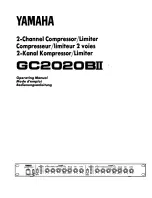-75-
-76-
4ATT - Package Discharge Temperature Sensor
Monitors the temperature of the compressed air downstream of the unit's
aftercooler prior to the air exiting the package. Typically, this sensor is located
in the top of the combination moisture separator/trap assembly.
This sensor (4ATT) also sends a variable DC voltage signal to the Intellisys to
provide temperature information for "Package Discharge Temperature" if that
display has been selected on the Controller panel.
This sensor has no other "Warn" feature or "Alarm" that will shut the unit down.
2ATT - Airend Discharge Temperature Sensor
Monitors the temperature of the air/oil mixture as the flow exits the airend
discharge port area. Typically, this sensor is located adjacent to the flange area
of the discharge housing and just prior to the air/oil flow entering the airend
discharge check valve.
This sensor (2ATT) sends a variable DC voltage signal to the Intellisys Controller
that is used to make a series of decisions.
First, the Intellisys uses the variable voltage signal to provide temperature
information for "Airend Discharge Temperature" if that display has been se-
lected on the Controller panel.
Secondly, the Intellisys has the logic to evaluate the sensor's voltage signal and
automatically display a "Warn" light on the Controller Panel should the airend
discharge temperature rise to 97% of the 228 degrees F. Alarm/Shutdown
setting. As an example...should the airend discharge temperature rise to 221
degrees F. (228 x .97 = 221), a red "Warn" light and a lighted "Reset" light appear
along the bottom of the panel. At this same time, the main display will begin to
show "Airend Disch Temp" alternately with "Check Air/Oil System" and what-
ever message was on the display at the moment the "Warn" started.
As an example...if the unit was operating with "Package Discharge Pressure" on
the display when the "Warn" began, the display will begin to alternate "Airend
Disch Temp" with "Check Air/Oil System" and "Package Discharge Pressure".
This series of messages will continue to be displayed until such time as an
operator "Resets" the panel even if the compressor has cooled down. This
feature continues to "Warn" and serves as an indicator that the unit is (or had
been) overheating and checks should be made. Examples might be high room
temperature (especially late in a summer afternoon) or possibly a dirty oil cooler
surface.
If the compressor should cool down while continuing to run and "Reset" is
pressed, the display will go back to whatever was on the display at the moment
the "Warn" started. The "Reset" light also goes out at this time.
However, if the airend discharge temperature continues to rise to approximately
229 degrees F., the compressor will automatically shut down and the "Alarm"
light plus "Reset" and "Test" will appear along the bottom of the panel. The
"Warn" light goes out at this time.
The main display of the panel will begin to show "High A/E Disch Temp 229 Deg"
alternately with "Press Test - For Values" followed by "Press Reset 2X - Clear".
The first response to any "Alarm" shutdown should be to push "Test" which
automatically activates the Up/Down Display Select arrows of the panel, turns
on the small green indicator light next to the fourteen (14) possible displays on
the right side of the panel and causes the "Reset" light to disappear.
Use the "Down" Display Select arrow to scroll through the fourteen (14) possible
displays on the right side of the panel and record each reading to assist in trouble
investigation for cause of the shutdown.
After recording all values, press "Test" again and the panel display will return to
the original "Alarm" condition plus the "Reset" light comes back onto the display.
Press "Reset" twice and the panel display will read "High A/E Disch Temp" and
the present temperature of the airend discharge which, in all likelihood, is
beginning to cool down a few degrees.
If the unit has not cooled to the lower reset point of the Intellisys (approximately
215 degrees F.) the display adds "Wait for Cool Down" into the alternating
messages and the panel will not clear.
However, if the unit has cooled below 215 degrees F. and "Reset" is pushed, the
display goes to "Checking Machine" and then to "Ready to Start".
Sensor Checking and Replacement
On occasion, an operator could make an easy comparison check of the three
temperature sensors by merely scrolling through "Package Discharge Tem-
perature", "Airend Discharge Temperature" and "Injected Coolant Tempera-
ture" after the compressor has been shut down for several hours. As an
example, make the comparison check on Monday morning after a weekend
shutdown.
If any reading seems abnormal from the others, further checks can be made as
follows.
To remove any of the three sensors, disconnect the incoming power from the
unit and vent all pressure from the system. In the case of the injected Coolant
Temperature Sensor (2CTT) or Airend Discharge Temperature Sensor (2ATT),
small amounts of Coolant could drain from the unit when the sensor is removed
from its location. A small drain pan might be handy here.
Disconnect the snap-type connector on the sensor wire being careful not to
damage the small gasket between the two halves. Use a 9/16 inch open-end
wrench to loosen the sensor and then remove.
Locate a high quality thermometer, a suitable container of liquid (Coolant or oil
will do nicely), a high quality ohmmeter that has a digital read-out and a heating
device such as an electric hot plate.
Place the sensor and the thermometer into the liquid filled container.
Heat the liquid to a temperature somewhere between 180 degrees F. and 225
degrees F. to bring the sensor into its normal operating range. Stir the liquid to
ensure even heating allowing ample time for the sensor and the thermometer to
stabilize with each other in the liquid.
Connect a good quality digital read-out ohmmeter to the Black and White wires.
Содержание Intellisys SSR 10-40
Страница 32: ...29...
Страница 33: ...30...
Страница 72: ...70 FIGURE 1 INTERFACE MOUNTING LOCATION FIGURE 2 INTELLISYS CONTROLLER FIGURE 3 WIRING DIAGRAM 69...
Страница 73: ...70 FIGURE 1 INTERFACE MOUNTING LOCATION FIGURE 2 INTELLISYS CONTROLLER FIGURE 3 WIRING DIAGRAM 69...
Страница 74: ...71...
Страница 75: ...72...
Страница 76: ...72...
Страница 103: ...99 100 NOTES NOTES...
Страница 104: ...99 100 NOTES NOTES...
Страница 105: ...101 102 NOTES NOTES...
Страница 106: ...101 102 NOTES NOTES...