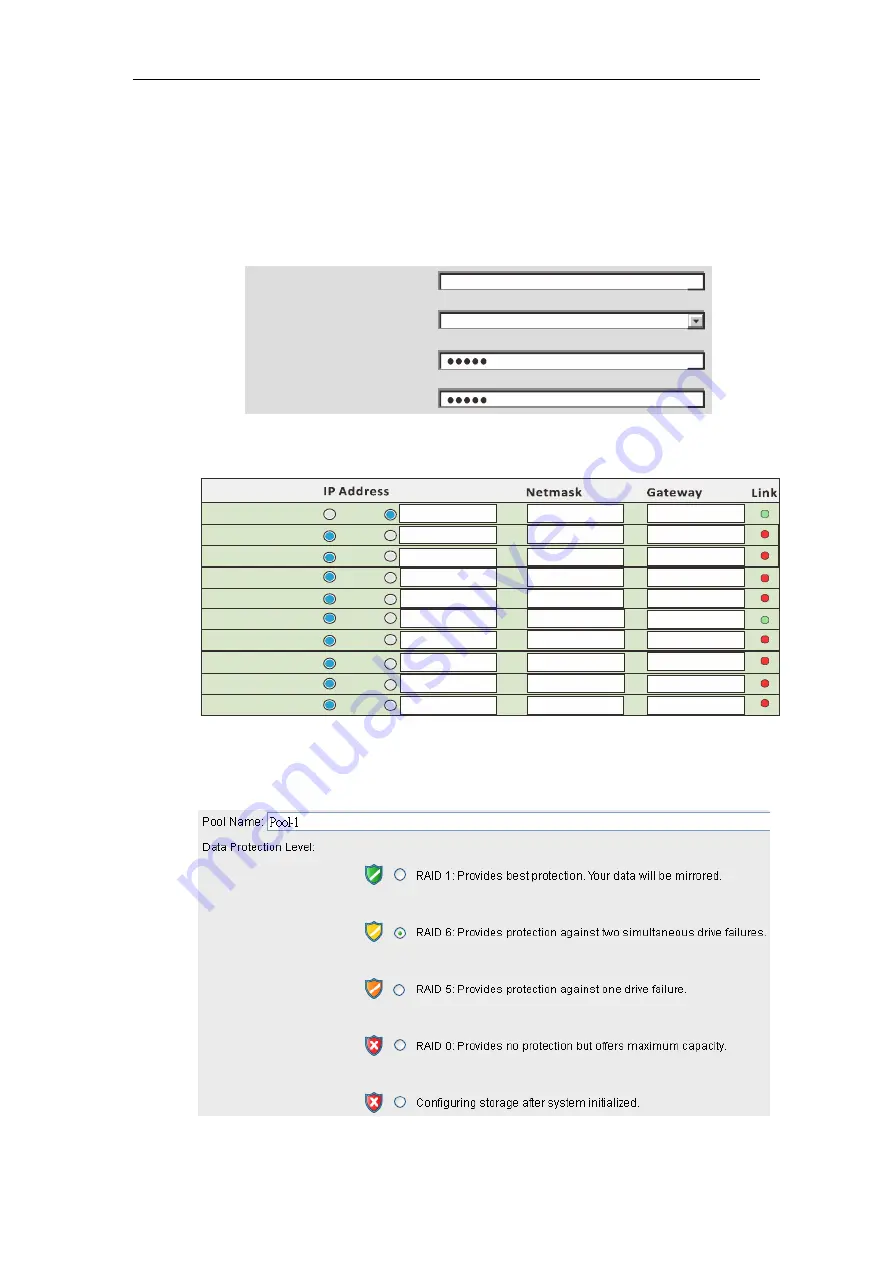
EonNAS 3000 Series Hardware Manual
42
2.3.6
Configuring Your NAS System
1. Configure the basic system parameters.
Host Name: Enter a unique name for your EonNAS system.
Timezone: Select your local time zone.
Password: Enter a new password for the admin account (the default is admin).
Host Name
Timezone
Password
Confirm Password
EonNAS_3xxx
(GMT-08:00)America/Los_Angeles
2. The current IP address setting appears. Make changes if necessary and click
“OK”.
Mgmt0 (Primary)
Ch0 (Controller A)
Ch1 (Controller A)
Ch2 (Controller A)
Ch3 (Controller A)
Mgmt0 (Slave)
Ch0 (Controller B)
Ch1 (Controller B)
Ch2 (Controller B)
Ch3 (Controller B)
Interface
DHCP
DHCP
DHCP
DHCP
DHCP
DHCP
DHCP
DHCP
DHCP
DHCP
192.168.0.2
10.0.0.4
10.0.0.5
10.0.0.6
255.255.255.0
255.255.255.0
255.255.255.0
255.255.255.0
255.255.255.0
255.255.255.0
255.255.255.0
255.255.255.0
255.255.255.0
255.255.255.0
10.0.0.7
10.0.0.10
10.0.0.9
10.0.0.8
10.0.0.3
10.0.0.11
3. By default, a new pool will be created. Change the pool name and RAID level if
necessary and click OK. You can also choose to create the pool after
initialization.






























