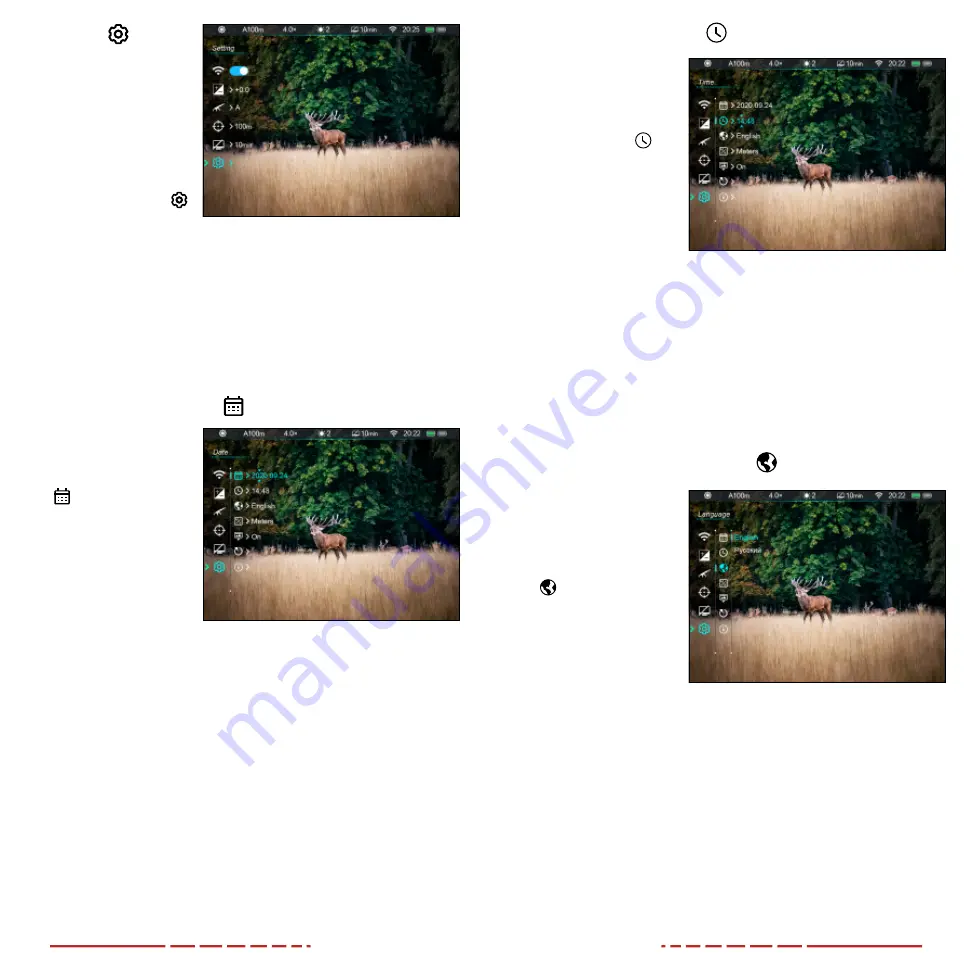
38
39
Settings
Set general settings
1. Long press the
Control Turret
to
enter the main menu.
2. Rotate the
Control
Turret
to move
through the menu to
select the settings
menu item.
3. Short press the
Control Turret
to enter the settings submenu. There are seven
submenu items: date, time, language, units of measure, status
auto hiding, factory reset, and info.
4. To make changes to any of the submenu items, use the Control
Turret: rotate to navigate to the selected submenu item, short
press to select it, rotate to make an adjustment to that menu, and
long press to save the adjustment.
SETTINGS MENU > DATE
Set the date
1. In the settings
submenu, the date
menu item is
selected by default.
2. Short press the
Control Turret
to
edit the date. Blue
triangle icons will
appear above and
below the selected
date value. The year
value is selected by default. The date is displayed in
YYYY.MM.DD format.
3. Rotate the
Control Turret
to select the correct value for each
digit (year, month, and day).
4. Short press the
Control Turret
to switch between digits. The two
triangle icons indicate the selected digit.
5. Long press the
Control Turret
to save the date and return to the
home screen.
SETTINGS MENU > TIME
Set the time
1. In the settings
submenu, rotate the
Control Turret
to
select the time
menu item.
2. Short press the
Control Turret
to
edit the time. Blue
triangle icons will
appear above and
below the selected
time value. The hour value is selected by default. The time is
displayed as HH:MM, in 24-hour format.
3. Rotate the
Control Turret
to select the correct value for each
digit (hour and minute).
4. Short press the
Control Turret
to switch between digits. The two
triangle icons indicate the selected digit.
5. Long press the
Control Turret
to save the time and return to the
home screen.
SETTINGS MENU > LANGUAGE
Select the language
1. In the settings
submenu, rotate the
Control Turret
to
select the language
menu item.
2. Short press the
Control Turret
to
enter the language
submenu.
3. Rotate the
Control
Turret
to move
through the language options, English and Russian. English is
selected by default.
4. Short press the
Control Turret
to confirm the selection and return
to the settings submenu.



















