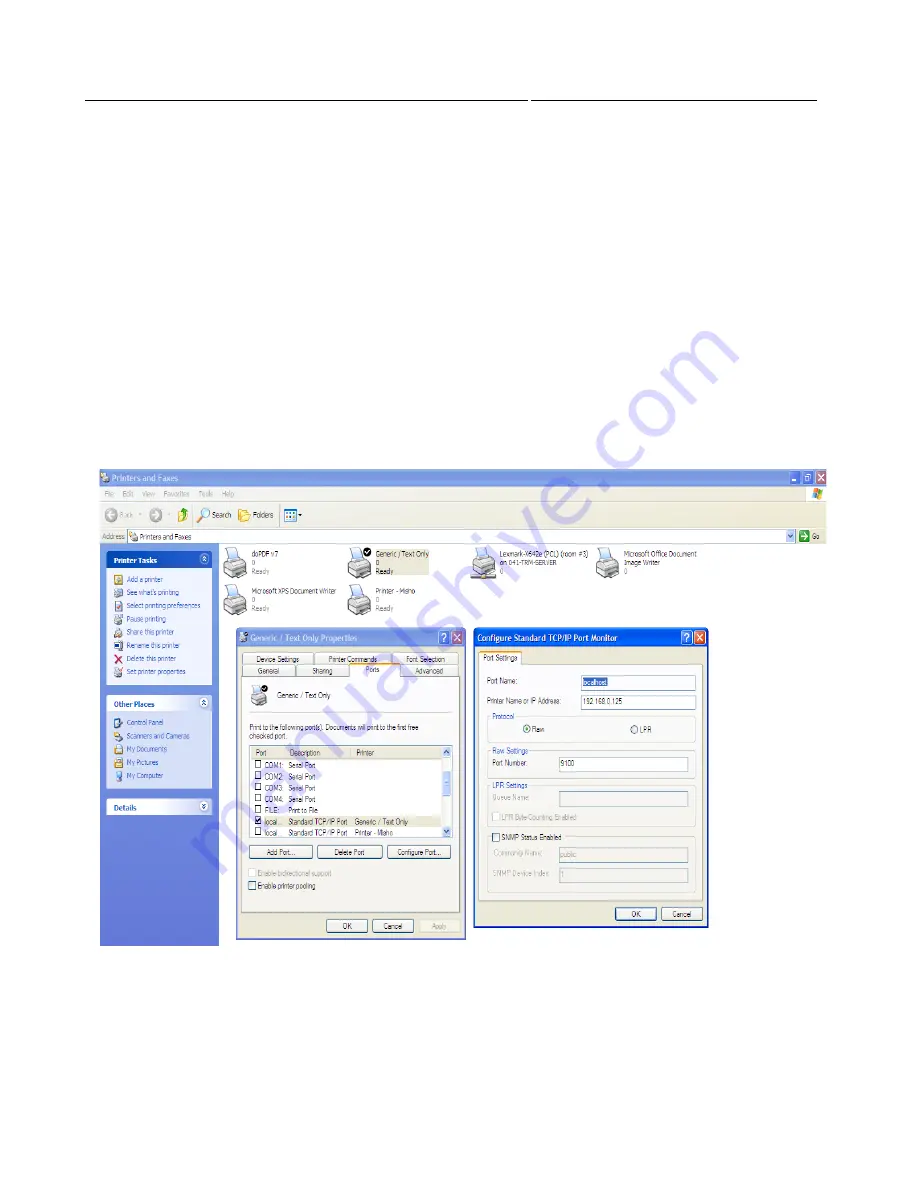
57
QUICK START GUIDE
INCOTEX 500F
6.5. Signing invoices from multiple PCs with one ESD
One ESD can work with a few PCs in a network, each of which will be able to send invoices to it. The
ESD will sign the invoices and print them on the target printer selected in the Settings of the “esi.exe”
application.
For this purpose one should:
•
connect the ESD to one of the PCs in the network and install the ESD driver and esi.exe, the
way described above.
•
install and configure Generic/Text only printers on all the other computers in the network,
which will send invoices to the ESD and set these printers as default. Then right click on each of them
and select “Properties”. In the Properties window choose “Ports” and click “Configure port” button.
The “Configure Standard TCP/IP port Monitor” appears. In the field “Printer Name and IP Address”
enter the IP Address of the PC, where the ESD is connected and the esi.exe application is working. To
confirm click “OK”.
Содержание 500F
Страница 1: ...INCOTEX GROUP ELECTRONIC SIGNATURE DEVICE ESD INCOTEX 500F QUICK START GUIDE 2011 ...
Страница 2: ...2 QUICK START GUIDE INCOTEX 500F ...
Страница 18: ...18 QUICK START GUIDE INCOTEX 500F In Control Panel find and select Printers and Faxes ...
Страница 56: ...56 QUICK START GUIDE INCOTEX 500F This is a view of Archive folder and its content ...















