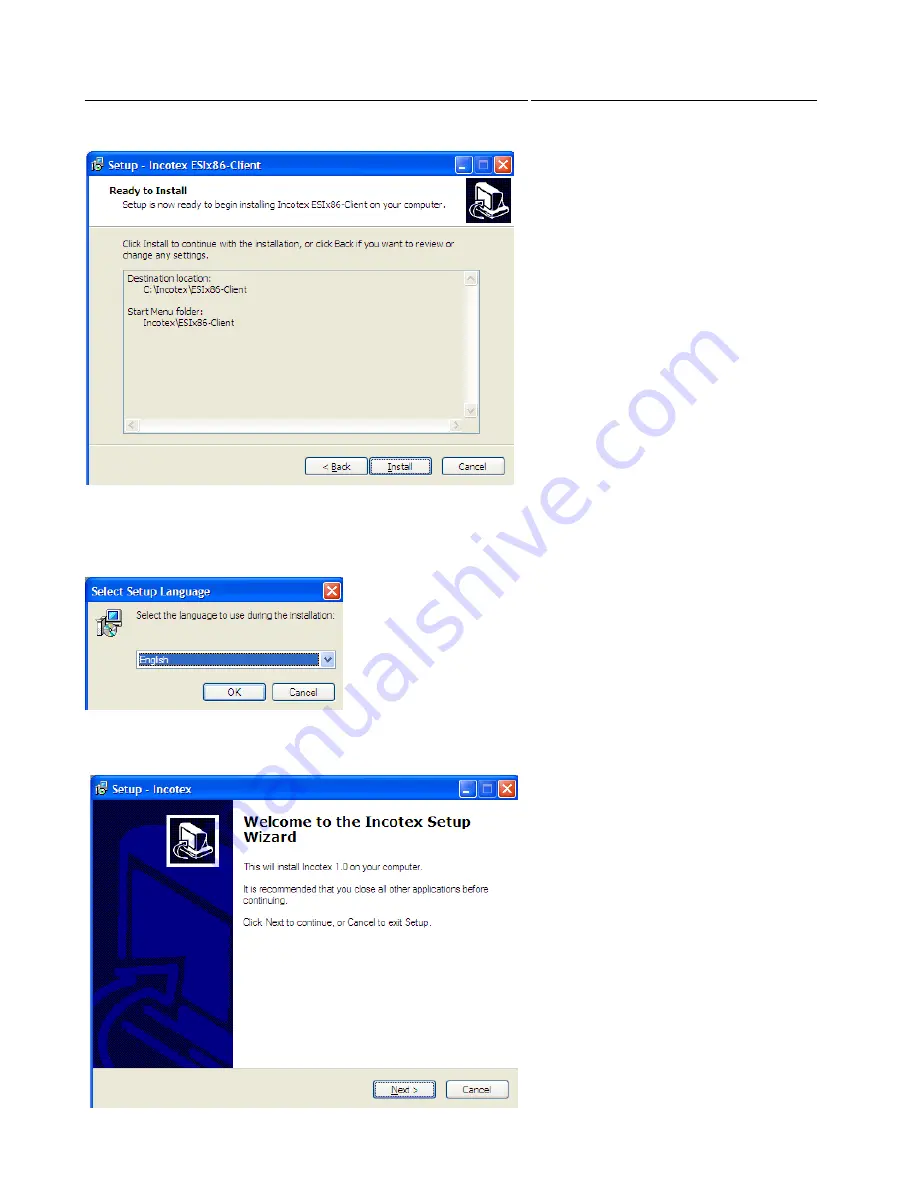
29
QUICK START GUIDE
INCOTEX 500F
Select where the program s shortcuts to be placed. By default the folder for this purpose is in the Start
‟
Then the program automatically starts the installation of the virtual printer “Incotex”. First select a
language for the installation from the falling menu and then follow the steps in the installation wizard
as follows:
The welcome window of the Installation Wizard appears. Click Next to continue
Содержание 500F
Страница 1: ...INCOTEX GROUP ELECTRONIC SIGNATURE DEVICE ESD INCOTEX 500F QUICK START GUIDE 2011 ...
Страница 2: ...2 QUICK START GUIDE INCOTEX 500F ...
Страница 18: ...18 QUICK START GUIDE INCOTEX 500F In Control Panel find and select Printers and Faxes ...
Страница 56: ...56 QUICK START GUIDE INCOTEX 500F This is a view of Archive folder and its content ...
















































