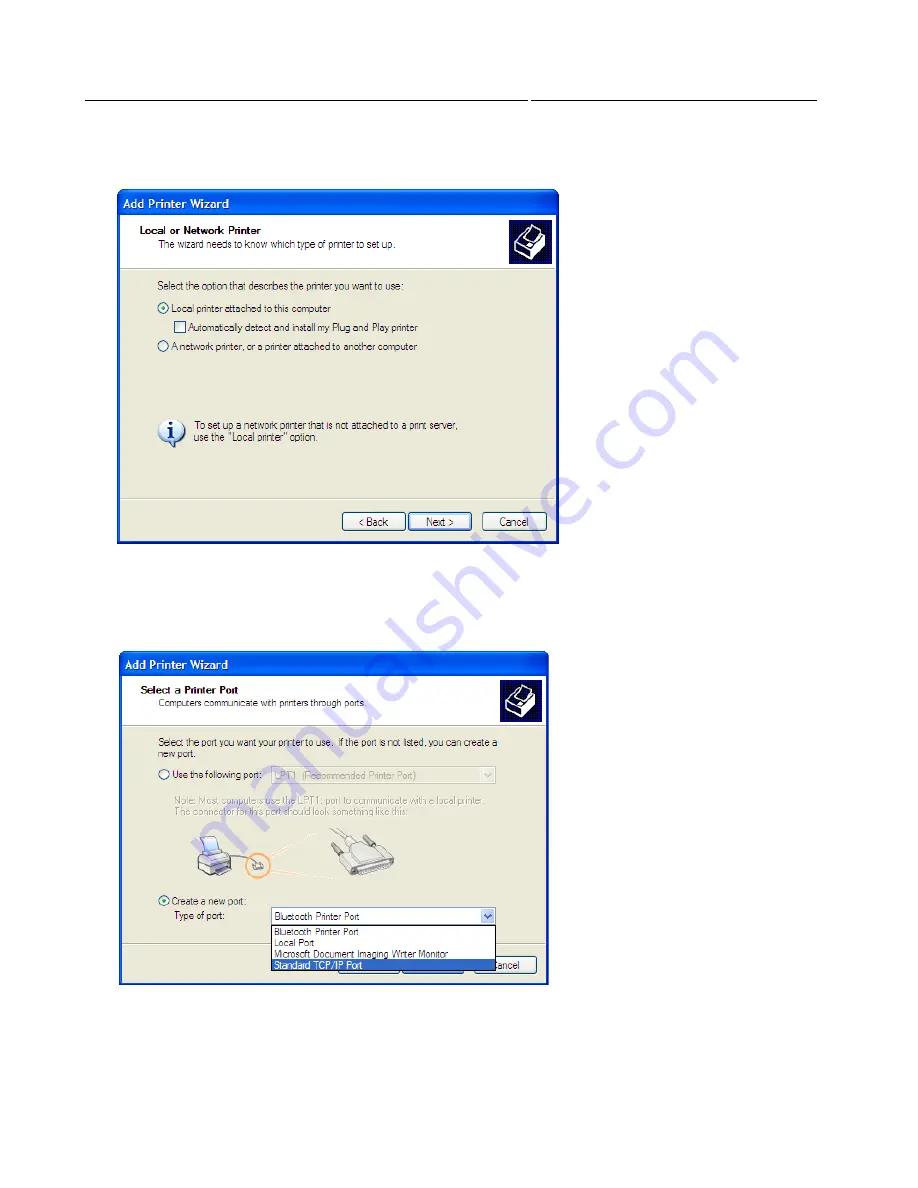
20
QUICK START GUIDE
INCOTEX 500F
Two options for adding a printer are available. Choose “Local printer attached to this computer” and
then click “Next”.
The wizard will ask you to select a port for the communication between your PC and the new printer.
For this communication you should use a TCP/IP port. In the Wizard window choose “Create new
port”, and then for the “Type of port” select “Standard TCP/IP Port”. Click “Next” to continue.
Содержание 500F
Страница 1: ...INCOTEX GROUP ELECTRONIC SIGNATURE DEVICE ESD INCOTEX 500F QUICK START GUIDE 2011 ...
Страница 2: ...2 QUICK START GUIDE INCOTEX 500F ...
Страница 18: ...18 QUICK START GUIDE INCOTEX 500F In Control Panel find and select Printers and Faxes ...
Страница 56: ...56 QUICK START GUIDE INCOTEX 500F This is a view of Archive folder and its content ...






























