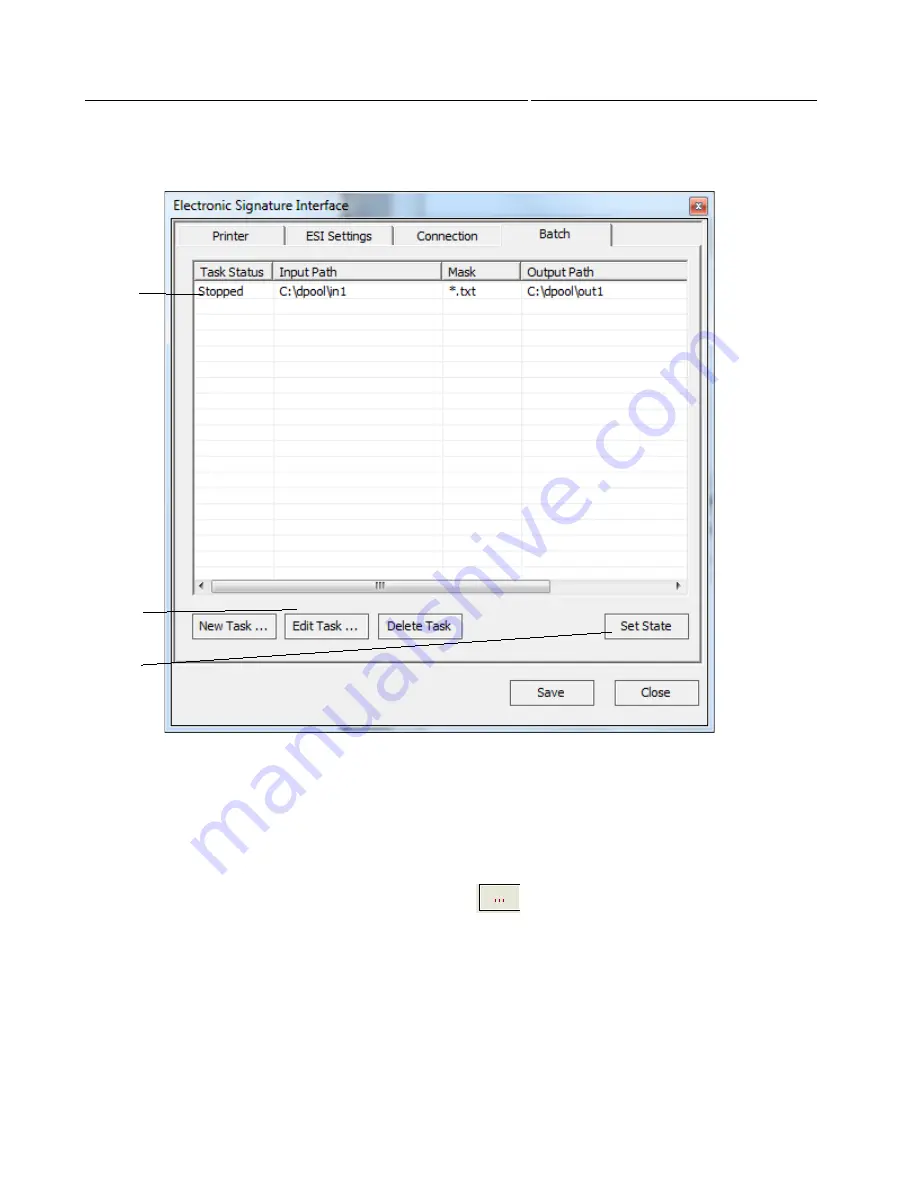
53
QUICK START GUIDE
INCOTEX 500F
6.3.4. Using batch files
1. Task list
2. Task management areas
3. Set state- Set state button changes the task status: if it is stopped /as shown/ clicking it will change
status into start and respective it is started, clicking on button will change status into stopped.
Click on new task and the following window will appear. Input folder is the folder the files will be extracted
from. To select the input file click on browse button
1
2
3
Содержание 500F
Страница 1: ...INCOTEX GROUP ELECTRONIC SIGNATURE DEVICE ESD INCOTEX 500F QUICK START GUIDE 2011 ...
Страница 2: ...2 QUICK START GUIDE INCOTEX 500F ...
Страница 18: ...18 QUICK START GUIDE INCOTEX 500F In Control Panel find and select Printers and Faxes ...
Страница 56: ...56 QUICK START GUIDE INCOTEX 500F This is a view of Archive folder and its content ...



















