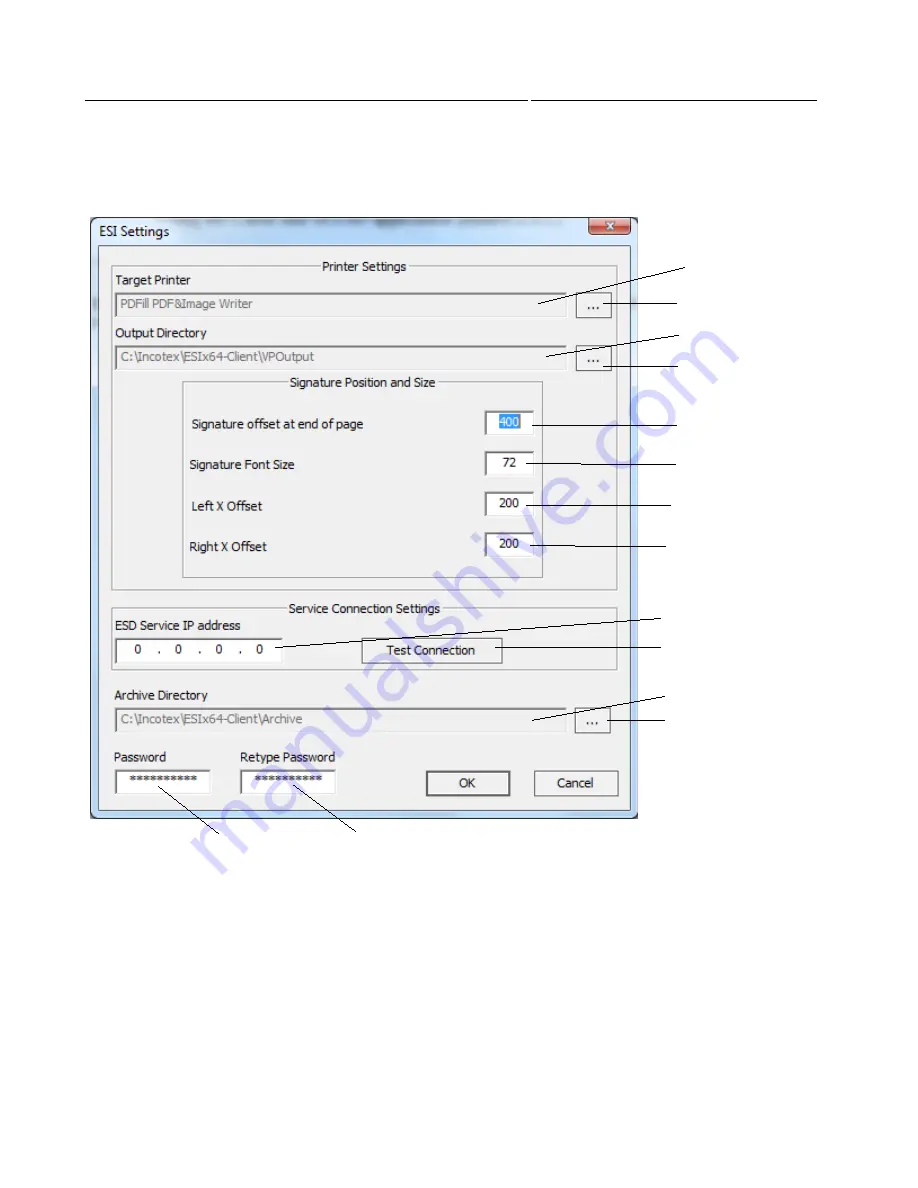
39
QUICK START GUIDE
INCOTEX 500F
6.1.1. “Settings” window
After entering the menu, in the “ESI Settings” you can change the password. For this purpose type the
new password in the field “Password” and retype it in the field “Retype Password”. The new password
will be in force after closing the window
After installing the E.S.I. this window appears only once.
1. Target printer - This field identifies the printer that will print the invoice.
2. Button to select the printer (don't select 'Incotex' virtual printer as target printer)
3. Output directory - Directory for temporary files of the virtual printer
4. Button to select the folder for saving temporary files
1
2
3
4
5
6
7
8
9
10
11
12
13
14
Содержание 500F
Страница 1: ...INCOTEX GROUP ELECTRONIC SIGNATURE DEVICE ESD INCOTEX 500F QUICK START GUIDE 2011 ...
Страница 2: ...2 QUICK START GUIDE INCOTEX 500F ...
Страница 18: ...18 QUICK START GUIDE INCOTEX 500F In Control Panel find and select Printers and Faxes ...
Страница 56: ...56 QUICK START GUIDE INCOTEX 500F This is a view of Archive folder and its content ...






























