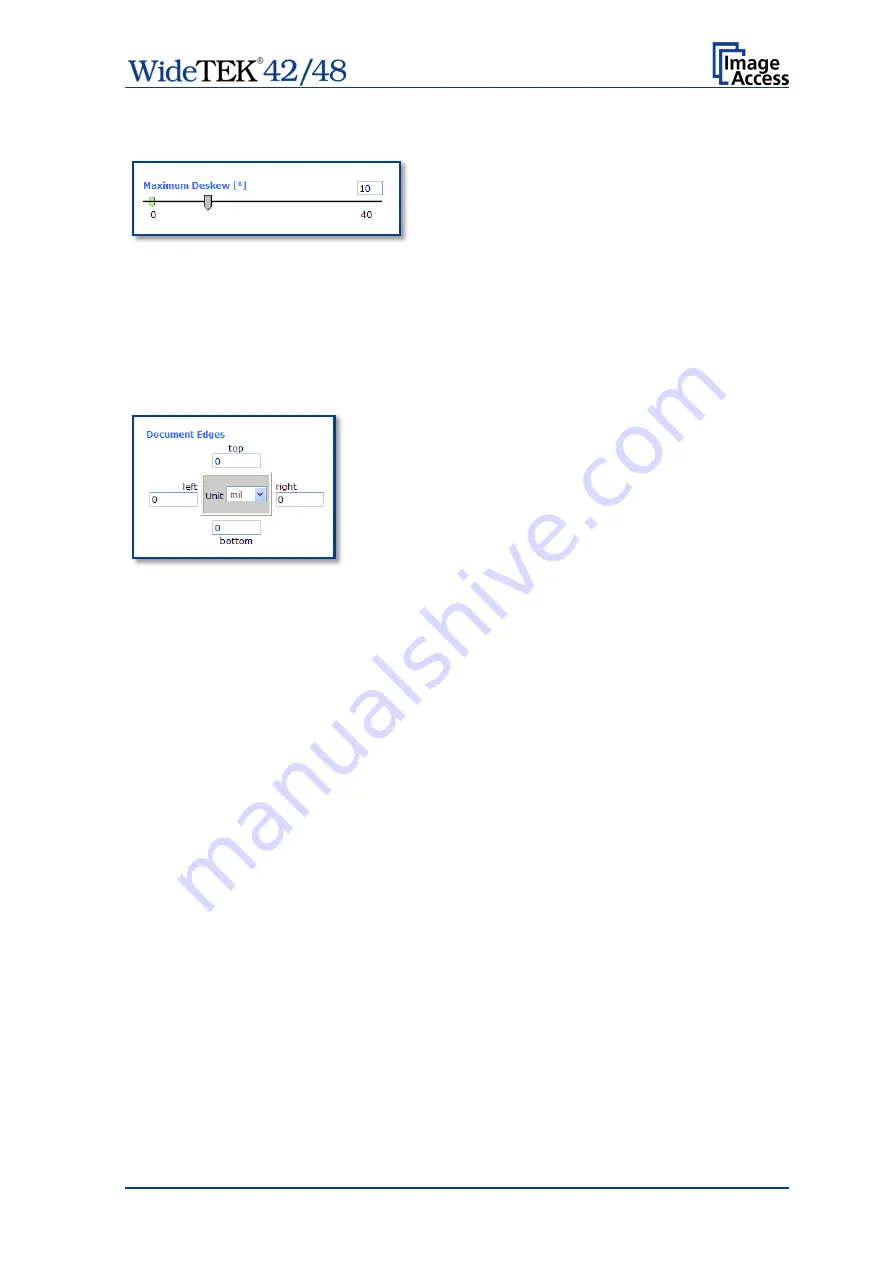
Manual
Page 75
The
Maximum Deskew
control activates the automatic deskew function.
Picture 74: Set deskew angle
If
Yes
is selected, a slider is displayed which
allows to set the maximum corrected angle.
The desired value can be entered as a numeric value or by clicking on the slider and
moving it to the desired value.
If a numeric value us entered, confirm the input with the ENTER key or the TAB key on
the PC keyboard.
Picture 75: Document edges
The
Document Edges
function enables the user to
define an area on every side of the scanned image. This
area is cut from the image. Various units of
measurement are available by clicking the selection
arrow.
To enter the desired value click in the respective field
and enter the value. Confirm the input with the ENTER
key or the TAB key on the PC keyboard
Содержание WideTEK 42
Страница 1: ...Manual This device is compliant This device is compliant...
Страница 2: ......
Страница 131: ...Manual Page 131 For your notes...






























