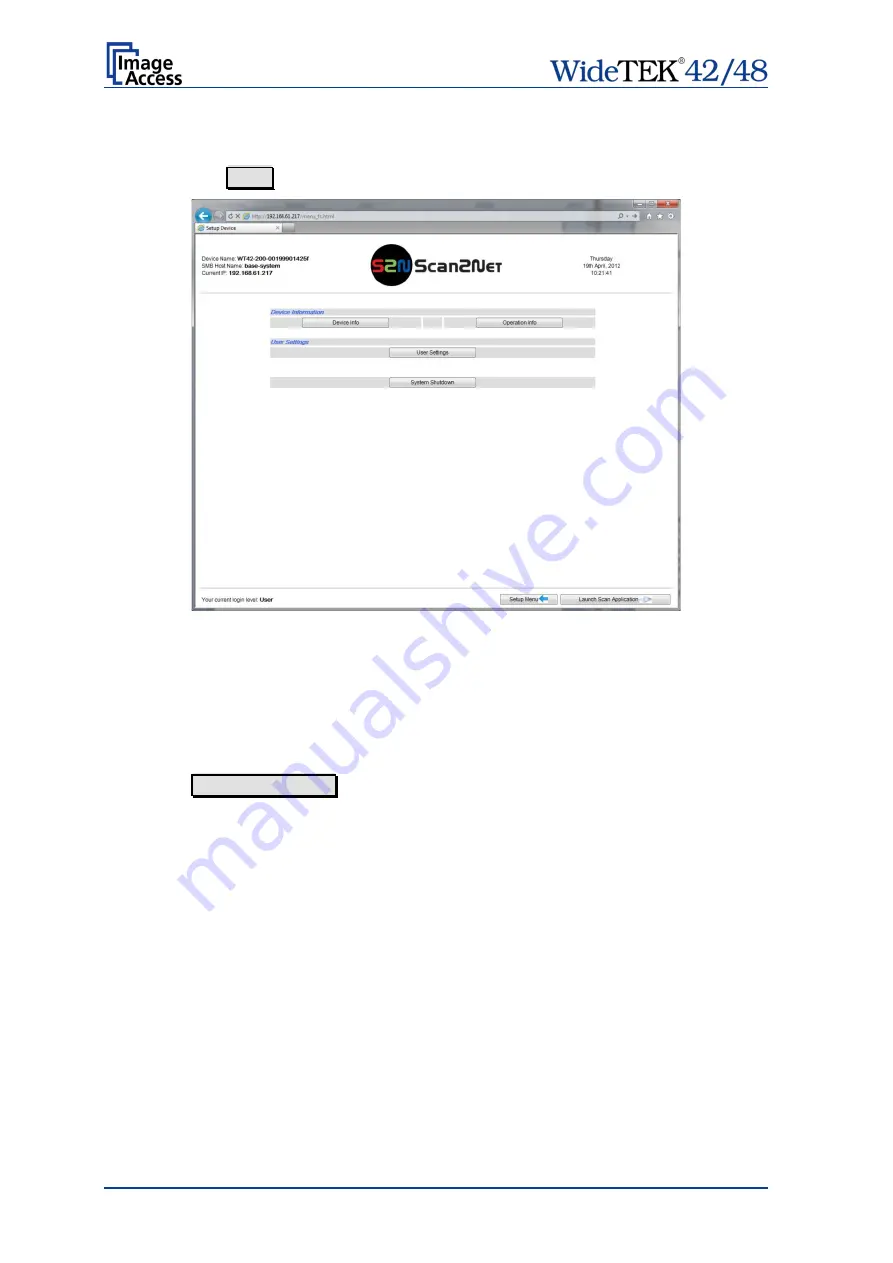
Page 112
Manual
C.5.2
Access Level User
Click the button User . This will open the below displayed screen.
Picture 109: User screen
The user screen is divided into two sections.
The section
Device Information
shows some details of the scanner and gives a general
operation information.
The section
User Settings
allows the user to define some basic parameters of the
scanner.
The button System Shutdown switches the scanner off.
Содержание WideTEK 42
Страница 1: ...Manual This device is compliant This device is compliant...
Страница 2: ......
Страница 131: ...Manual Page 131 For your notes...






























