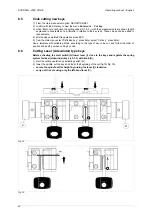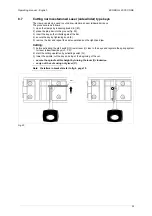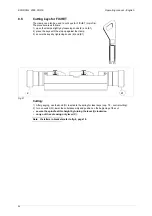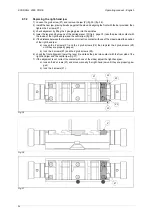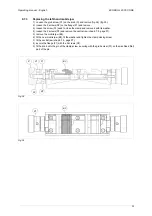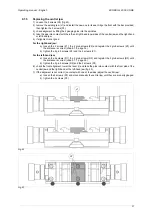Operating manual - English
ECODRILL 2000 CODE
31
9.5
Replacing the microswitch
Note: before carrying out any operations, disconnect the machine from the mains.
1) Disconnect the serial cable, if applicable.
2) loosen the 8 screws (D1) on the cover and remove (fig.25, page 29).
3) disconnect the microswitch connectors (C6) observing their position carefully.
4) loosen the 2 screws (M3) taking care not to drop the washers and remove the microswitch.
5) tighten the ring nut (G1) completely then unscrew by one full turn.
6) loosen the screw (M4).
7) fit the new microswitch and secure with the 2 screws (M3).
8) regulate plate (P1) height manually until the microswitch clicks, then tighten the screw (M4).
9) replace the upper cover and secure with the 8 screws (D1).
Fig. 28
Fig. 29
M3
M4
P1
M2
C6
G1