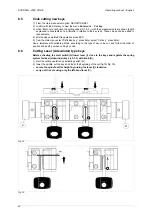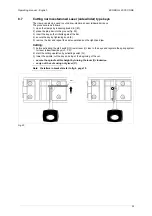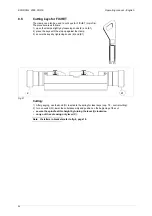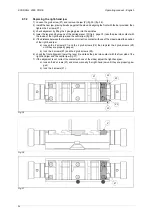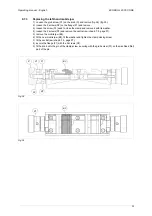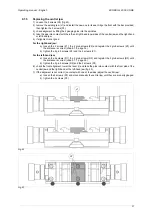ECODRILL 2000 CODE
Operating manual - English
30
9.4.2
Replacing the keypad unit
Note: before carrying out any operations, disconnect the machine from the mains.
Replace the keypad unit in the way described below:
1) disconnect the serial cable, if applicable (fig.25, page 29).
2) loosen the 8 screws (D1) on the cover (D) and remove.
3) detach the connectors (C1-C2-C3-C4-C5).
4) loosen the 2 screws (T1) and remove the keypad unit (fig.26, page 29).
5) loosen the 4 screws (V) on the fan support and remove.
6) loosen the 4 screws (S1) on the circuit board and remove by lifting the tab (L2) (fig. 26).
7) remove the keypad unit (T2) (fig. 27).
8) fit the new keypad unit.
9) fit the circuit board and secure with the 4 screws (S1). Fasten down the tab (L2) and secure the keypad
wire (L3).
10) fit the fan support to the new keypad unit and secure with the 4 screws (V).
11) place the new keypad unit in position and secure with the 2 screws (T1).
12) reconnect the connectors (C1-C2-C3-C4-C5).
13) replace the top cover and secure with the 8 screws (D1).
Fig. 27
T2