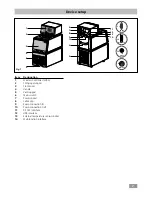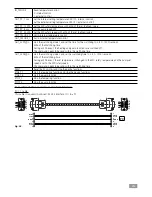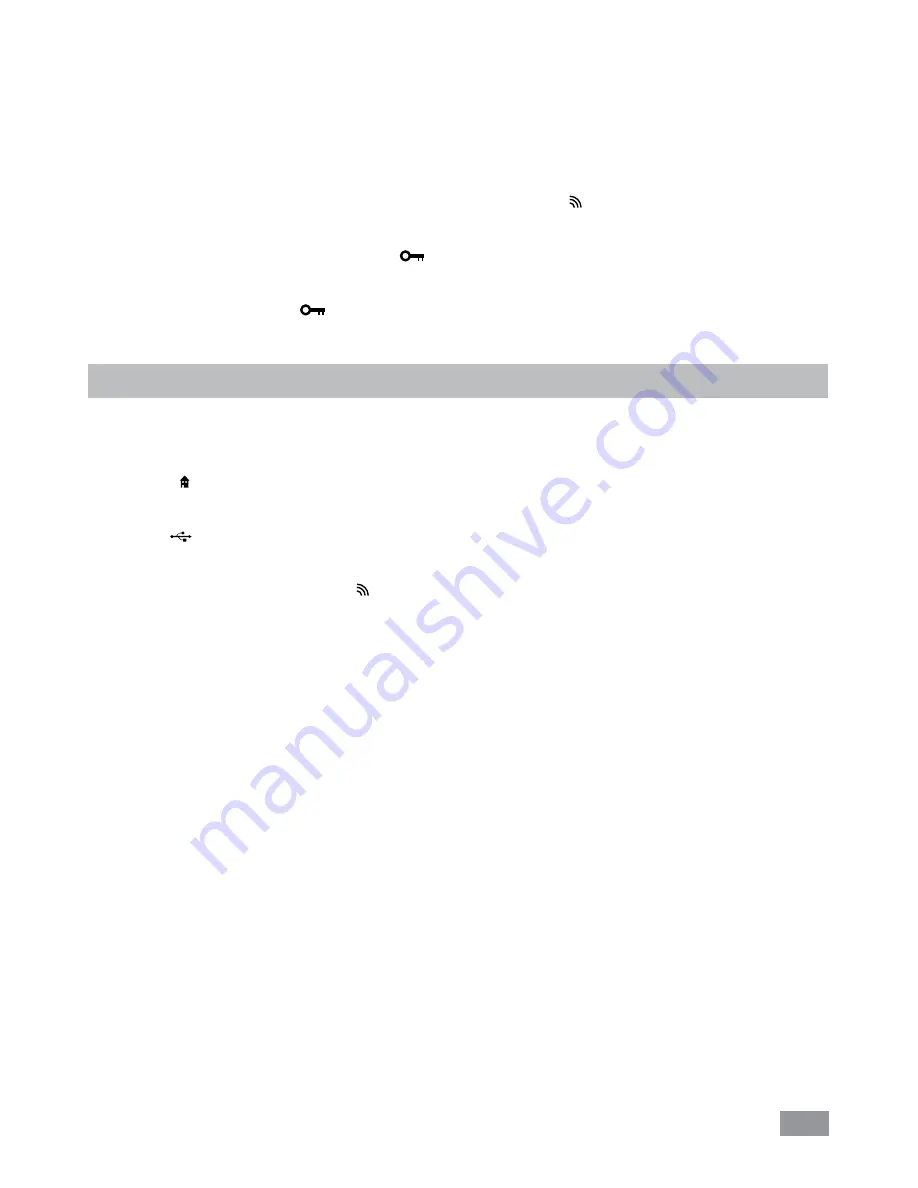
14
Note:
In standby status, press the right knob (R) to start the
pump function, the heating/refrigerating function will not
be activated�
In working status, press the left knob (P) to stop the heat-
ing/refrigerating, the pump keep running�
When the WiCo is switched on without being connected to
the station, the green LED bar (C) and the green Bluetooth
®
LED (G) on station lights up�
The control elements of the WiCo allow to be locked by
pressing the lock key (V) about 2 seconds, so no accidental
changes during operation are possible (lock symbol
ap-
pears in the display)�
By pressing lock key (V) about 2 seconds again, the control
elements are released (lock symbol
disappears from the
display)�
Useful information
The station is controlled via a WiCo� If the WiCo is mounted
on the station, data is exchanged between the station and
WiCo via the contacts (D)� The screen of the WiCo displays
the home icon �
The WiCo is equipped with a USB socket (Universal Serial
Bus) with which the WiCo can be connected with station,
the USB icon
appears on the screen�
If the WiCo is not connected with station via a USB cable,
the data exchange between the station and the WiCo via
Bluetooth
®
� In this case, the Bluetooth
®
icon is displayed �
Depending on the structure of the building, the WiCo can
be operated at a distance up to 15 m from the station, us-
ing the Bluetooth
®
connection�
The WiCo could be either installed on the station or put
on a safe place where is accessed easily by the user during
operation�
If the WiCo is mounted on the station, the battery is charged
through the contacts (D)�
The battery could also be charged via the USB port on the
WiCo (See “Charging the Battery Pack RB 1“ in “Prepara-
tions“ section)�
Note:
In an emergency, the device function can be turned
off by pressing the “safe STOP” key (E) at the front of sta-
tion� The LED bar (C) changed into red color�
A message appears in the display indicates that the station
was forced off� To restart, press the mains switch (6) or On/
Off key (A) off and on again�
If the Bluetooth
®
function of the WiCo is activated, the
Bluetooth
®
icon appears on the screen and the user can
search the WiCo by pressing the searching key (F)� Then, a
beep is heard�