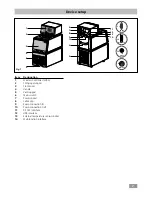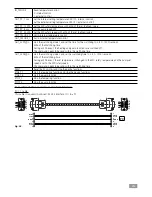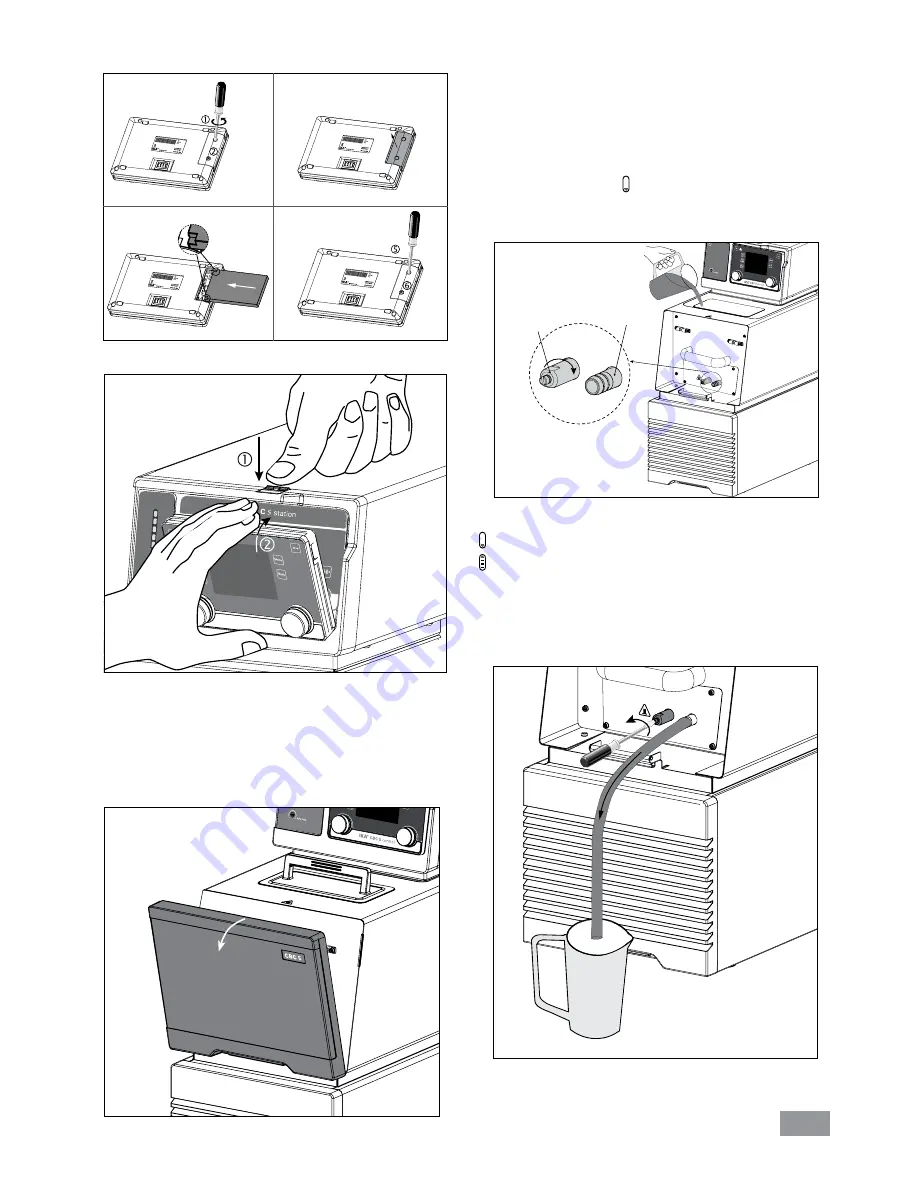
9
• Filling and draining:
- Before filling the fluid into the bath, open the front
cover as indicated in following figure�
- Check and make sure that the drain valve is closed (Ro-
tate clockwise to the stop position, see Fig� 10)�
Note:
Please note information in section “Commissioning”�
- Connect the mains plug and turn on the device with
mains switch (6)�
- The low level icon ( ) appears on the display of the
WiCo�
- Open the filling lid (2) and fill fluid to the bath�
Note:
Pay attention to the fluid level information!:
Fig. 9
Fig. 10
Drain valve
Drain port
Fig. 11
(see “Fluid level” in section “ Working with WiCo”)�
—
Low level
—
High level
Warning:
Do not empty the bath while it is still hot/cold,
there is a risk of burning/freezing�
- To drain the fluid from the bath, connect a hose to the
drain port and turn the drain valve in counter clockwise
direction with a straight screwdriver�
• Inserting battery into the WiCo:
Model: WiCo CBC 5
LPS
IP 40
Model: WiCo CBC
5
LPS
IP 40
Model: WiCo CBC
5
LPS
IP 40
Model: WiCo CBC
5
LPS
IP 40
Note:
notch upward!
• Mounting the WiCo to the station:
IKA
®
CBC 5
control
High
Low
Fluid level
R
Note:
If the WiCo need be permanently attached to the
station, we strictly recommend to fasten the unlocking but-
ton with the integrated screw (turn counter clock wise)�
Model: WiCo CBC
5
LPS
IP 40
Fig. 7
Fig. 8