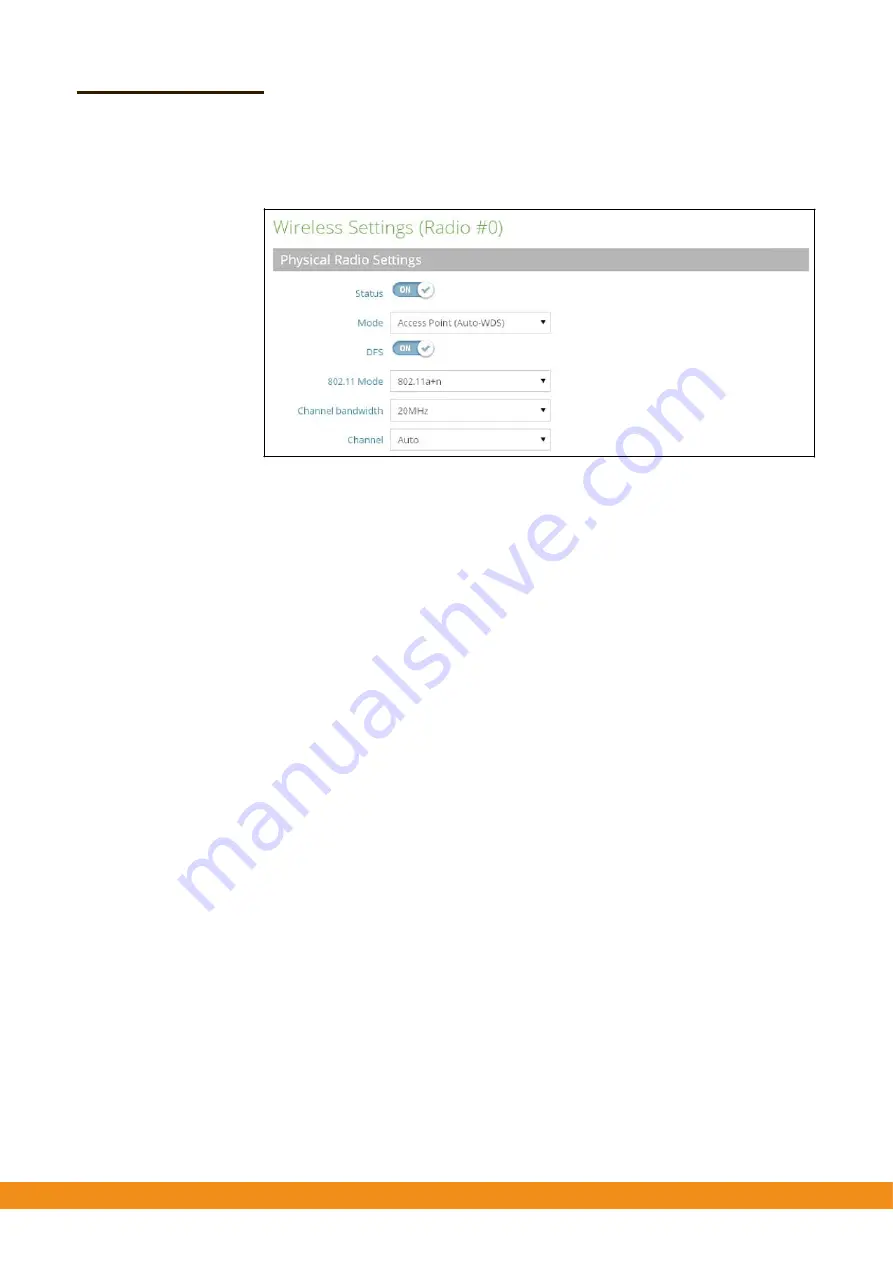
– 38 –
Chapter
4
|
Wireless
Settings
Radio
Settings
Figure
28:
Radio
Settings
(Physical
Radio
Settings)
The
following
items
are
displayed
on
this
page:
◆
Status
—
Enables
or
disables
the
wireless
service
on
this
interface.
◆
Mode
—
Selects
the
mode
in
which
the
AP
will
function.
■
Access
Point
(Auto
‐
WDS)
—
The
VAP
operates
as
an
access
point
in
WDS
mode,
which
accepts
connections
from
APs
in
Client
WDS
mode.
(This
is
the
default
setting.)
In
this
mode,
the
AP
provides
services
to
clients
as
a
normal
access
point.
WDS
is
used
to
automatically
search
for
and
connect
to
other
AP
nodes
using
the
same
SSID
and
security
settings.
■
Client
—
The
AP
can
provide
a
wireless
connection
to
another
AP.
In
this
mode,
it
can
pass
information
from
or
to
locally
wired
hosts,
but
does
not
provide
services
to
any
wireless
clients.
■
Client
WDS
—
The
AP
provides
services
to
clients
as
a
normal
access
point,
and
operates
as
a
client
station
in
WDS
mode,
which
can
connect
to
other
access
points
in
Auto
‐
WDS
mode.
Connection
to
another
AP
can
be
made
automatically
by
other
access
points
operating
in
Auto
‐
WDS
mode.
◆
DFS
—
Dynamic
Frequency
Selection
can
be
used
to
detect
and
avoid
interference
with
Radar
systems
operating
in
the
5
GHz
range
(UNII
channels
52
‐
64
and
100
‐
140).
If
radar
is
detected,
the
AP
will
alter
the
channel
it
is
operating
on
and
tell
associated
stations
the
channel
to
which
it
is
moving.
This
allows
stations
to
re
‐
associate
with
minimum
interruption.
(This
parameter
is
only
applicable
to
the
5
GHz
radio,
and
is
enabled
by
default.)
◆
802.11
Mode
—
Defines
the
radio
operation
mode.
■
Radio
0
(5
GHz
Radio)
—
Default:
11a+n;
Options:
11a,
11a+n,
11AC
■
Radio
1
(2.4
GHz
Radio)
—
Default:
11b+g;
Options:
11b+g,
11b+g+n
Содержание SkyFire AC1200
Страница 11: ...20 Chapter 1 Introduction MainMenu...
Страница 56: ...64...
















































