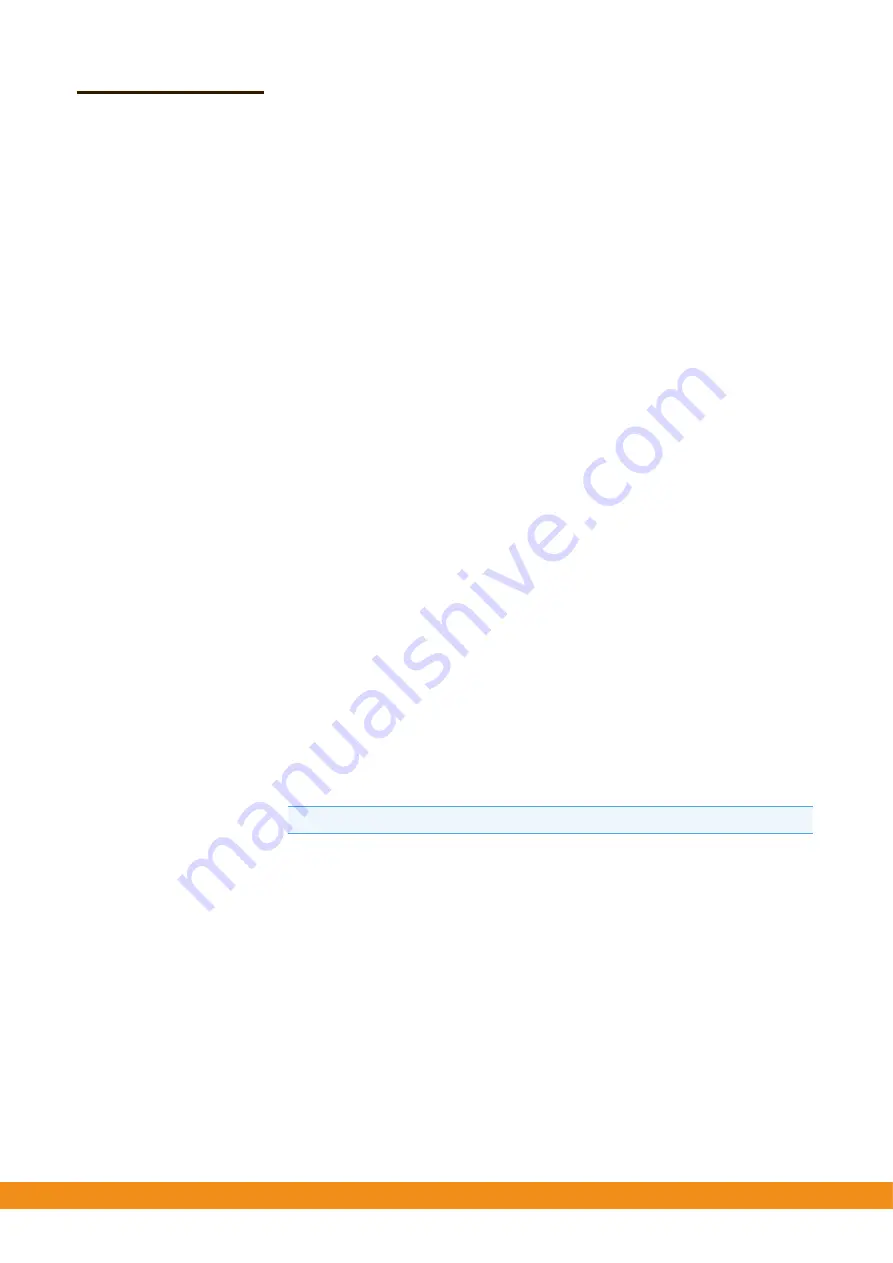
– 46 –
Chapter
4
|
Wireless
Settings
Radio
Settings
■
Route
to
Internet
—
Configures
an
interface
as
a
member
of
the
LAN.
Traffic
from
this
interface
is
routed
across
the
access
point
and
out
through
an
interface
which
is
bridged
to
the
Internet.
(See
Figure
7,
“Route
to
Internet",
on
page
18
.)
■
Network
Name
—
The
network
to
be
routed.
The
default
is
“Default
local
network”
as
displayed
under
LAN
Settings
–
Local
Network.
■
Add
to
Guest
Network
—
This
interface
can
only
support
the
guest
network.
■
Hotspot
Controlled
—
This
interface
can
only
support
hotspot
services.
■
Configure
Hotspot
—
Opens
Hotspot
Settings
page.
■
VLAN
Tag
Traffic
—
Tags
any
packets
passing
from
this
VAP
(virtual
access
point)
to
the
associated
Ethernet
port
as
configured
under
“VLAN
Settings”
on
page
50
.
(Range:
3
‐
4095)
◆
Limit
Upload
—
Enables
rate
limiting
of
traffic
from
the
VAP
interface
as
it
is
passed
to
the
wired
network.
You
can
set
a
maximum
rate
in
Kbytes
per
second.
(Range:
256
‐
10048576
Kbytes
per
second;
Default:
OFF)
◆
Limit
Download
—
Enables
rate
limiting
of
traffic
from
the
wired
network
as
it
is
passed
to
the
VAP
interface.
You
can
set
a
maximum
rate
in
kbytes
per
second.
(Range:
256
‐
10048576
Kbytes
per
second;
Default:
OFF)
Advanced
Settings
◆
802.11
Rates
—
The
minimum
data
rate
at
which
the
AP
transmits
packets
on
the
wireless
interface.
Table
3:
802.11
Data
Rates
Option
Rate
(Max)
Coding
Method
Radio
0
(5
GHz)
Radio
1
(2.4
GHz)
Auto
Auto
Based
on
signal
strength
√
√
1M
1
Mbps
CKK
√
2M
2
Mbps
CKK
√
5.5M
5.5
Mbps
CKK
√
11M
11
Mbps
CKK
√
√
6M
6
Mbps
OFDM
√
√
9M
9
Mbps
OFDM
√
√
12M
12
Mbps
OFDM
√
√
18M
18
Mbps
OFDM
√
√
24M
24
Mbps
OFDM
√
√
36M
36
Mbps
OFDM
√
√
Содержание SkyFire AC1200
Страница 11: ...20 Chapter 1 Introduction MainMenu...
Страница 56: ...64...
















































